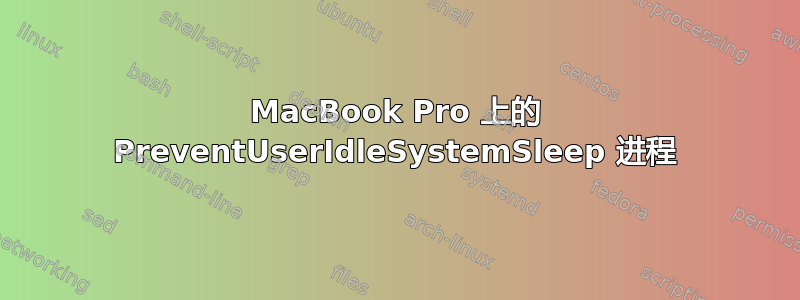
我女朋友的 Macbook Pro 似乎在合上盖子时不再进入睡眠状态,因此电池消耗得非常快。由于我不是 Mac 专家,我四处查看,并学会了从终端窗口查看进程。以下是我得到的结果:
$ pmset -g assertions
2019-11-18 17:09:28 +0100
Assertion status system-wide:
BackgroundTask 0
ApplePushServiceTask 0
UserIsActive 1
PreventUserIdleDisplaySleep 0
PreventSystemSleep 0
ExternalMedia 0
PreventUserIdleSystemSleep 1
NetworkClientActive 0
Listed by owning process:
pid 98(apsd): [0x00017c2a000b9fbe] 00:00:01 ApplePushServiceTask named: "com.apple.apsd-lastpowerassertionlinger"
pid 71490(fud): [0x00017c2800019fbb] 00:00:02 PreventUserIdleSystemSleep named: "com.apple.MobileAccessoryUpdater.SleepAssertionID.ModalClient"
pid 121(hidd): [0x000179b900099f0e] 00:00:00 UserIsActive named: "com.apple.iohideventsystem.queue.tickle.4294975120.3"
Timeout will fire in 120 secs Action=TimeoutActionRelease
pid 2501(cloudphotosd): [0x00017b72000b9f74] 00:22:11 BackgroundTask named: "com.apple.cloudphotosd.darkwake.sync"
Details: cloudphotosd darkwake power assertion for initial and large iCPL downloads/uploads
Timeout will fire in 468 secs Action=TimeoutActionTurnOff
No kernel assertions.
Idle sleep preventers: IODisplayWrangler
所以,这pid 71490(fud): [0x00017c2800019fbb] 00:00:02 PreventUserIdleSystemSleep named: "com.apple.MobileAccessoryUpdater.SleepAssertionID.ModalClient"似乎是罪魁祸首,但我不知道该怎么做。欢迎任何指导。


