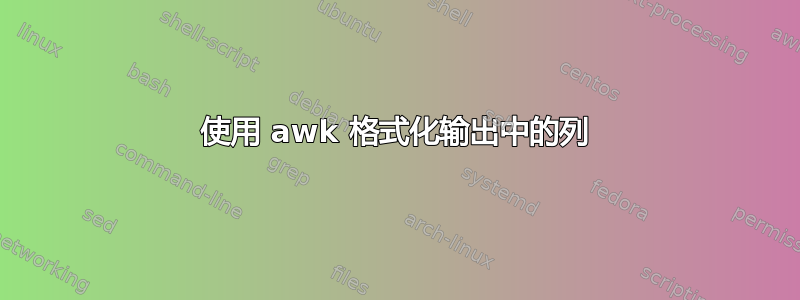
我有以下数据集名称 a.txt,包含 9003 行:
571 43544000424023503222
572 43504442020202303202
573 40340440323043033204
574 40303445340343505242
... ...
16078 50200000023322000202
16079 33233500320452300252
16080 04200330233532050502
16081 30200400323435434202
我想要获得一个数据文件,其中第一列中的值右对齐,第二列中所有行的同一字段开始,第一列和第二列之间有一个空格,这样:
571 435440004240235032225
572 435044420202023032022
573 403404403230430332040
574 403034453403435052423
... ...
16078 502000000233220002021
16079 332335003204523002521
16080 042003302335320505023
16081 302004003234354342024
我正在尝试这段代码:
awk '{printf "%-5s \n", $1,$2}' a.txt | # -5 indicate the maximum number of characters in the first column
expand > b.txt
第二列在正确的位置开始,但是第一列在输出中左对齐,如下所示:
571 43544000424023503222
572 43504442020202303202
573 40340440323043033204
574 40303445340343505242
... ...
16078 50200000023322000202
16079 33233500320452300252
16080 04200330233532050502
16081 30200400323435434202
你能帮我解决这个问题吗?
提前致谢。
答案1
您不需要-标志(左对齐),默认对齐方式是右对齐:
awk '{printf "%5s %s\n",$1,$2}' a.txt
答案2
您可以使用printf的字符串长度修饰符将字符串格式化为右对齐。len是第一个字段之前的间距长度。
awk '{len=5-length($1); printf "%-*.*s %s %s\n", len,len," ",$1,$2}' a.txt


