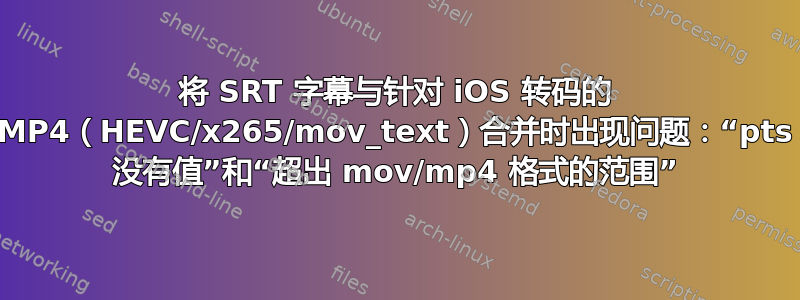
我学会了如何使用 HEVC (x265) 视频编码将 MKV 视频转码为 MP4,以使文件更小,从而与 iOS 兼容。但是,虽然这个过程很棒——文件小,压缩效果也很好——但当我尝试将字幕合并到一个特定的视频中时,生成的 MP4 视频会从 FFmpeg 中得到一堆错误,如下所示:
[mp4 @ 0x7facb9002000] pts has no value
[mp4 @ 0x7facb9002000] Application provided duration: 3152805999 / timestamp: 3154741000 is out of range for mov/mp4 format
我使用的是 macOS Mojave (10.15.2),并通过 Homebrew 安装了 FFmpeg 4.2.1,但即使我下载了每晚构建(ffmpeg-4.2.1-macos64-static,20191215-9fe0790)并使用该二进制文件而不是 Homebrew 安装的版本。
问题是,我之前曾成功将这个视频转换为带有 x264 视频和 AAC 音频的 MP4,并且能够毫无问题地将 SRT 字幕合并到生成的文件中。但是,当我今天使用来自同一来源的 HEVC (x265) 视频创建 MP4 时,SRT 字幕合并失败,并出现“pts 没有值”和“超出 mov/mp4 格式的范围”错误。
这是我用来从 MKV 源创建 HEVC (x265) MP4 视频的命令:
ffmpeg -i input.mkv \
-map_metadata -1 \
-vf scale=-1:720 \
-c:v libx265 -crf 20 -c:a aac -b:a 128k \
-threads 4 \
-tag:v hvc1 -sn \
-map 0:0 -map 0:1 output_hevc.mp4 \
;
这是过去成功使用过的命令,用于将 SRT 字幕合并到现有的 MP4 中,无需重新编码:
ffmpeg -i output_hevc.mp4 \
-i input.srt \
-c:v copy -c:a copy \
-c:s mov_text -metadata:s:s:0 language=eng \
output_final.mp4 \
;
我认为问题可能是大约 50% 的视频没有字幕;只有后 50% 的视频才需要字幕。
这段视频大约有 2 小时长。前 50 分钟左右不需要英文字幕。但大约 50 分钟后,字幕就开始出现了。
因此,SRT 中的字幕开头如下:
1
00:52:33,123 --> 00:52:50,123
It was a dark and stormy night…
但是当我运行上述 FFmpeg 命令时,输出是这样的;为了举例来说,时间有点模糊:
Stream mapping:
Stream #0:0 -> #0:0 (copy)
Stream #0:1 -> #0:1 (copy)
Stream #1:0 -> #0:2 (subrip (srt) -> mov_text (native))
Press [q] to stop, [?] for help
frame=25560 fps=0.0 q=-1.0 size= 304640kB time=00:52:00.00 bitrate= 791.7kbits/frame=50730 fps=50726 q=-1.0 size= 681984kB time=time=00:52:00.00 bitrate=1772.4kbit[mp4 @ 0x7facb9002000] Application provided duration: 3152137000 / timestamp: 3152137000 is out of range for mov/mp4 format
[mp4 @ 0x7facb9002000] pts has no value
[mp4 @ 0x7facb9002000] Application provided duration: 3152805999 / timestamp: 3154741000 is out of range for mov/mp4 format
[mp4 @ 0x7facb9002000] pts has no value
[mp4 @ 0x7facb9002000] Application provided duration: 3153246998 / timestamp: 3156809000 is out of range for mov/mp4 format
[mp4 @ 0x7facb9002000] pts has no value
[mp4 @ 0x7facb9002000] Application provided duration: 3154051997 / timestamp: 3159013000 is out of range for mov/mp4 format
[mp4 @ 0x7facb9002000] pts has no value
[mp4 @ 0x7facb9002000] Application provided duration: 3155556996 / timestamp: 3163817000 is out of range for mov/mp4 format
还有大量类似的消息,直到,瞧!合并结束,看不到字幕,就这样了。
这真让我抓狂!我的意思是,如果我使用相同的命令,但指定一个从字幕出现的位置开始的搜索时间,我实际上可以在需要字幕的 50% 的视频上看到字幕:
ffmpeg -I output_hevc.mp4 \
-i input.srt \
-c:v copy -c:a copy \
-c:s mov_text -metadata:s:s:0 language=eng \
-ss 3120 \
output_final.mp4 \
;
但是我当然需要超过 50% 的视频。哎呀,我甚至刚刚尝试了这个命令;如果我将搜索设置为等于或大于 1005 秒的任何值,我就可以让字幕与 MP4 合并:
ffmpeg -i output_hevc.mp4 \
-i input.srt \
-c:v copy -c:a copy \
-c:s mov_text -metadata:s:s:0 language=eng \
-ss 1005 \
output_final.mp4 \
;
但在这种情况下,16.75分钟(1005秒)有什么神奇之处呢?
为什么如果我仅选择视频后 50% 部分字幕出现的时间,就可以合并字幕,而如果我运行命令合并整个视频,却不能合并字幕?
值得一提的是,如果我运行类似的命令来创建视频的 MKV,一切都很好!
ffmpeg -i output_hevc.mp4 \
-i input.srt \
-c:v copy -c:a copy -c:s copy \
output.mkv \
;
只是不知为何,这种合并mov_text似乎使得整个过程失败了。
如果我在文件开头添加一个假字幕,如下所示:
0
00:00:00,000 --> 00:16:75,000
Foo!
1
00:52:33,123 --> 00:52:50,123
It was a dark and stormy night…
一切都按预期运行!除了“Foo!”这个词出现在视频的 50% 部分。显然不太理想。
有什么办法可以解决这个问题吗?这是 FFmpeg 错误还是 HEVC (x265) 视频与字幕合并时出现的问题?
答案1
似乎在 SRT 文件的开头添加一个从视频开头到字幕开始位置的假字幕可以解决这个问题。
显然,这个解决方案是一种“黑客手段”,但它确实有效。
在我打算在 SRT 文件开头添加一个假字幕之后,我意识到 SRT 字幕——根据SRT 规格— 允许使用 HTML 标签。我知道我添加了以下虚假的副标题,一切正常!
0
00:00:00,000 --> 00:16:75,000
<b></b>
1
00:52:33,123 --> 00:52:50,123
It was a dark and stormy night…
就这样!只需添加一个空的粗体标签即可让一切正常,并合并字幕……
但是——正如一开始所说的——这显然是一种黑客行为,我愿意听取更多了解 FFmpeg 的人的意见。我只能假设这个问题没有反映出期望的行为,一定有更优雅的方式来处理这种情况。或者这是一个错误(而不是功能),应该报告?
答案2
我在处理一个媒体文件时遇到了同样的问题,我花了大半天时间尝试不同的命令,以及不同的重建 pts 的方法,但都无济于事,直到我终于偶然发现了这篇文章。令我非常难过的是,这里提出的解决方法对我来说不起作用。
我在 Windows 11 上运行由 gyan.dev 为 Windows 编译的二进制文件,但是我也尝试通过 WSL(适用于 Linux 的 Windows 子系统)运行 ubuntu 并通过 apt 安装相同的命令。
插入空标签时我继续收到相同的错误:
0
00:00:00,000 --> 00:18:00,000
<b></b>
1
00:43:21,472 --> 00:43:24,933
Mysterious translated text here
[mp4 @ 0000023630f5cf80] Packet duration: 2601472000 / dts: 2601472000 is out of range
[mp4 @ 0000023630f5cf80] pts has no value
[mp4 @ 0000023630f5cf80] Packet duration: 2601681999 / dts: 2605143000 is out of range
[mp4 @ 0000023630f5cf80] pts has no value
[mp4 @ 0000023630f5cf80] Packet duration: 2602474998 / dts: 2608605000 is out of range
[mp4 @ 0000023630f5cf80] pts has no value
[mp4 @ 0000023630f5cf80] Packet duration: 2603642997 / dts: 2611441000 is out of range
[mp4 @ 0000023630f5cf80] pts has no value
如果我插入一个可见字符(例如一个句号),那么 srt 文件将顺利合并。当然,在视频的前 40 分钟里,屏幕上只会显示一个句号。
0
00:00:00,000 --> 00:18:00,000
.
1
00:43:21,472 --> 00:43:24,933
Mysterious translated text here
我尝试了粗体标签、斜体标签以及我能想到的任何其他标签,甚至无法识别的段落标签。任何空标签都不会触发保留时间并导致“pts 没有值”错误。
无奈之下,我决定采用数量大于质量的方法,添加 10 个条目,每个条目间隔 2 分钟,持续时间很短,这样我就不用看到一个固定可见的句号字符,而是看到一个间歇性的句号字符,而且这种方法很有效。因此,我一时兴起,尝试将前 10 个条目的开始时间和结束时间设置为相同,结果句号字符被隐藏,字幕合并时没有出现错误:
1
00:02:00,000 --> 00:02:00,000
.
2
00:04:00,000 --> 00:04:00,000
.
3
00:06:00,000 --> 00:06:00,000
.
4
00:08:00,000 --> 00:08:00,000
.
5
00:10:00,000 --> 00:10:00,000
.
6
00:12:00,000 --> 00:12:00,000
.
7
00:14:00,000 --> 00:14:00,000
.
8
00:16:00,000 --> 00:16:00,000
.
9
00:18:00,000 --> 00:18:00,000
.
10
00:20:01,000 --> 00:20:01,000
.
11
00:43:21,472 --> 00:43:24,933
Mysterious translated text here
就像这里的原始帖子一样,这是一种黑客式的解决方法,而不是正确的解决方案,但也像这里的原始帖子一样,我找不到正确的解决方案。希望这能帮助其他遇到此问题并像我一样偶然发现此帖子的人。
如果您有一个较大的 srt,又不愿意手动增加,我让 GPT 为我编写了这个小的 Python 脚本(我本来可以自己编写,但此时我已经几乎解决了这个问题,并认为它足够简单,GPT 可以处理)
def add_entries_to_srt(existing_file_path, new_file_path, num_entries=10, duration=0.1, buffer_time=120):
with open(existing_file_path, 'r', encoding='utf-8') as existing_file:
existing_content = existing_file.read()
# Parse existing entries
entries = existing_content.strip().split('\n\n')
existing_entries_count = len(entries)
# Generate new entries
new_entries = []
for i in range(1, num_entries + 1):
start_time = i * (duration + buffer_time)
end_time = start_time + duration
entry_text = f"{i}\n{format_time(start_time)} --> {format_time(end_time)}\n<i>.</i>"
new_entries.append(entry_text)
# Increment entry numbers of existing entries
for i in range(existing_entries_count):
entry_lines = entries[i].split('\n')
entry_number = int(entry_lines[0])
entry_lines[0] = str(entry_number + num_entries)
entries[i] = '\n'.join(entry_lines)
# Combine new and existing entries
combined_entries = '\n\n'.join(new_entries + entries)
# Write to the new file
with open(new_file_path, 'w', encoding='utf-8') as new_file:
new_file.write(combined_entries)
def format_time(seconds):
minutes, seconds = divmod(seconds, 60)
hours, minutes = divmod(minutes, 60)
return f"{int(hours):02d}:{int(minutes):02d}:{int(seconds):02d},000"
# Replace 'existing_subtitle.srt' with your actual file path
existing_file_path = r'C:\Temp\ffmpeg\Subtitles.srt'
new_file_path = r'C:\Temp\ffmpeg\Subtitles.EDIT.srt'
add_entries_to_srt(existing_file_path, new_file_path)
编辑: 事实证明,根据您的播放器,设置前 10 个条目的开始和结束时间相同会导致该时段被隐藏或可见 5 秒。设置 1 毫秒的偏移量似乎更可靠地保持该时段隐藏。
1
00:02:00,000 --> 00:02:00,001
.
2
00:04:00,000 --> 00:04:00,001
.
3
00:06:00,000 --> 00:06:00,001
.
4
00:08:00,000 --> 00:08:00,001
.
5
00:10:00,000 --> 00:10:00,001
.
6
00:12:00,000 --> 00:12:00,001
.
7
00:14:00,000 --> 00:14:00,001
.
8
00:16:00,000 --> 00:16:00,001
.
9
00:18:00,000 --> 00:18:00,001
.
10
00:20:01,000 --> 00:20:01,001
.
11
00:43:21,472 --> 00:43:24,933
Mysterious translated text here


