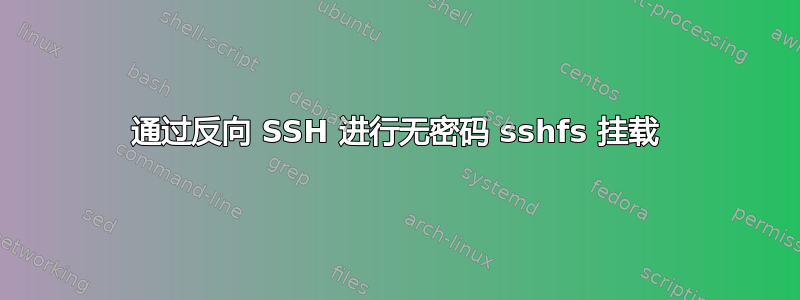
reverse-ssh我正在尝试使用和将主机目录挂载到远程计算机上sshfs
大多数情况下,在主机上运行以下命令即可
ssh -t -L 0.0.0.0:10000:localhost:10000 -i /home/<local-user>/.docker/machine/machines/aws-sandbox/id_rsa -p 22 <remote-user>@<remote-ip> -R 10000:localhost:22 source /etc/profile;mkdir /home/<remote-user>/test;sudo sshfs -o NoHostAuthenticationForLocalhost=yes -odebug -o allow_other -p 10000 <local-user>@localhost:/home/<local-user>/local/path/to/mount /home/<remote-user>/test
但无论我做什么,我似乎都无法让它工作,除非它输入密码提示
<local-user>@localhost's password:
如果我在提示符下输入密码,则安装会正确初始化并按预期工作。我如何以无密码方式执行此操作?
答案1
我无法让这种方法奏效,但我使用的信息这很棒的文章!
这是我的最后一个命令,它甚至可以用来docker-machine ssh消除传递 ssh auth 参数的一些麻烦。
dpipe /usr/lib/openssh/sftp-server = docker-machine ssh <machine-name> sshfs :/host/path/to/mount /remote/path/to/mount/at -o slave
注意:该dpipe命令需要vde2主机上安装的包才能运行。


