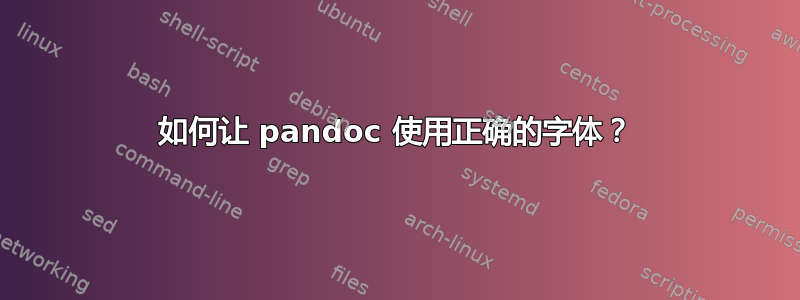
在花了 5400 万年等待“TeX Live”(pandoc 所需)安装之后,我终于能够运行命令将我的 .txt 文件转换为 PDF:
pandoc -i "1.txt" -o "1.pdf"
结果是 PDF 中的文本完全混乱,因为它使用了除 Courier[New] 之外的其他字体。一些宽度不一的默认字体。
读了又读,我发现了这一点:https://pandoc.org/MANUAL.html#creating-a-pdf
提到了“fontfamily”选项,因此我尝试执行以下操作:
pandoc -i "1.txt" -o "1.pdf" --fontfamily=Courier
其结果是:
Unknown option --fontfamily.
Try pandoc --help for more information.
我查看了整个“pandoc --help”输出,没有发现任何关于字体的提及。
我如何设置要使用的字体?
答案1
您可以尝试在文件顶部插入一些配置。例如:
---
geometry: "left=25mm,right=25mm,top=10mm,bottom=25mm"
output: pdf_document
fontfamily: roboto
fontsize: 14pt
monofont: "Courier New"
toc: true
---
这会将默认正文设置为 roboto 系列,并设置其大小以及要使用的特定等宽字体。
只需将其放在文档的最顶部即可。
答案2
这是与当前任务相关的解决方案,即将 .txt 转换为 .pdf。在 Libreoffice 中打开“yourfile”.txt,根据需要更正格式并将其导出为 pdf。任务完成。


