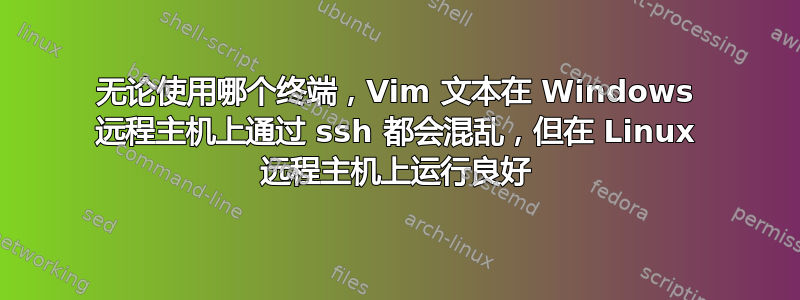
vim在远程 Windows 主机上第一次调用时运行良好,但进一步使用导致我的终端变得混乱。:redraw!并且reset没有帮助:
使用相同的本地终端,vim在 Linux 远程主机上运行良好。
损坏的远程主机是运行 OpenSSH 的 Windows 服务器,而本地机器是 Windows 桌面。我尝试了几个终端仿真器,包括 mintty、ConEmu 和 PuTTY,都存在同样的问题。远程 shell 是 bash。
我已阅读并尝试了本网站和其他网站上的多个答案,包括但不限于更换 PS1,shopt -s checkwinsize,export PROMPT_COMMAND="resize &>/dev/null ; $PROMPT_COMMAND",stty sane,环境TERM=xterm-256color,vi -u NONE -U NONE,:set wrap/:set nowrap,export set LINES=58... 到目前为止还没有任何效果。
相关信息(远程主机):
afarah@BackRowL06 MINGW64 ~
$ uname -a
MINGW64_NT-10.0-14393 BackRowL06 3.0.7-338.x86_64 2019-11-21 23:07 UTC x86_64 Msys
afarah@BackRowL06 MINGW64 ~
$ echo $SHELL
/c/program files/git/bin/bash.exe
afarah@BackRowL06 MINGW64 ~
$ cat ~/.profile
afarah@BackRowL06 MINGW64 ~
$
afarah@BackRowL06 MINGW64 ~
$ echo $TERM
xterm
afarah@BackRowL06 MINGW64 ~
$ vim --version | grep terminfo
-balloon_eval +folding +multi_byte +terminfo
afarah@BackRowL06 MINGW64 ~
$ stty -a
speed 38400 baud; rows 24; columns 80; line = 0;
intr = ^C; quit = ^\; erase = ^?; kill = ^U; eof = ^D; eol = <undef>;
eol2 = <undef>; swtch = ^Z; start = ^Q; stop = ^S; susp = ^Z; rprnt = ^R;
werase = ^W; lnext = ^V; discard = ^O; min = 1; time = 0;
-parenb -parodd cs8 -hupcl -cstopb cread -clocal -crtscts
-ignbrk brkint -ignpar -parmrk -inpck -istrip -inlcr -igncr icrnl ixon -ixoff
-iuclc -ixany -imaxbel iutf8
opost -olcuc -ocrnl onlcr -onocr -onlret -ofill -ofdel nl0 cr0 tab0 bs0 vt0 ff0
isig icanon iexten echo -echoe -echok -echonl -noflsh -tostop -echoctl -echoke
-flusho
afarah@BackRowL06 MINGW64 ~
$ cat ~/.vimrc
cat: /c/Users/afarah/.vimrc: No such file or directory
afarah@BackRowL06 MINGW64 ~
$ bash --version
GNU bash, version 4.4.23(1)-release (x86_64-pc-msys)
Copyright (C) 2016 Free Software Foundation, Inc.
License GPLv3+: GNU GPL version 3 or later <http://gnu.org/licenses/gpl.html>
This is free software; you are free to change and redistribute it.
There is NO WARRANTY, to the extent permitted by law.
我很确定这是我的远程主机的问题,因为我在这台 Windows 机器上使用相同的终端连接到ssh我的 Linux 服务器并且vi工作正常,但我无法找出问题所在。以下是来自我的 Linux 服务器的相同信息:
marius:~ uname -a
Linux marius 4.19.0-6-amd64 #1 SMP Debian 4.19.67-2+deb10u1 (2019-09-20) x86_64 GNU/Linux
marius:~ echo $SHELL
/usr/bin/zsh
marius:~ echo $TERM
xterm
marius:~ vim --version | grep terminfo
-balloon_eval +folding +multi_byte +terminfo
marius:~ stty -a
speed 38400 baud; rows 24; columns 80; line = 0;
intr = ^C; quit = ^\; erase = ^?; kill = ^U; eof = ^D; eol = M-^?; eol2 = M-^?;
swtch = <undef>; start = ^Q; stop = ^S; susp = ^Z; rprnt = ^R; werase = ^W;
lnext = ^V; discard = ^O; min = 1; time = 0;
-parenb -parodd -cmspar cs8 -hupcl -cstopb cread -clocal -crtscts
-ignbrk -brkint -ignpar -parmrk -inpck -istrip -inlcr -igncr icrnl ixon -ixoff
-iuclc ixany imaxbel iutf8
opost -olcuc -ocrnl onlcr -onocr -onlret -ofill -ofdel nl0 cr0 tab0 bs0 vt0 ff0
isig icanon iexten echo echoe echok -echonl -noflsh -xcase -tostop -echoprt
echoctl echoke -flusho -extproc
我尝试更新远程主机 shell 和 vim(两者都带有 git-bash,我在那里安装了它),但没有成功。上面的输出来自已经更新的主机,使用的是最新版本https://git-scm.com/。该 gif 来自 vim 的先前版本。
vimPS:远程服务器上本地运行时(通过 Windows 的远程桌面访问),相同的终端可以正常工作。



