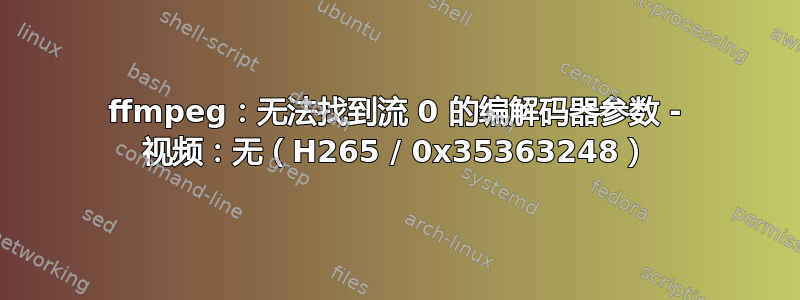
我正在尝试找到一种方法来连接我从 NVR 获取的视频。据我所知,视频是用 H265 编码的,但我无法找到有关特定编解码器 (0x35363248) 的更多信息。以下是来自 ffprobe 的转储
ffprobe version 4.2.1 Copyright (c) 2007-2019 the FFmpeg developers
built with Apple clang version 11.0.0 (clang-1100.0.33.8)
configuration: --prefix=/usr/local/Cellar/ffmpeg/4.2.1_2 --enable-shared --enable-pthreads --enable-version3 --enable-avresample --cc=clang --host-cflags='-I/Library/Java/JavaVirtualMachines/adoptopenjdk-13.jdk/Contents/Home/include -I/Library/Java/JavaVirtualMachines/adoptopenjdk-13.jdk/Contents/Home/include/darwin -fno-stack-check' --host-ldflags= --enable-ffplay --enable-gnutls --enable-gpl --enable-libaom --enable-libbluray --enable-libmp3lame --enable-libopus --enable-librubberband --enable-libsnappy --enable-libtesseract --enable-libtheora --enable-libvidstab --enable-libvorbis --enable-libvpx --enable-libx264 --enable-libx265 --enable-libxvid --enable-lzma --enable-libfontconfig --enable-libfreetype --enable-frei0r --enable-libass --enable-libopencore-amrnb --enable-libopencore-amrwb --enable-libopenjpeg --enable-librtmp --enable-libspeex --enable-libsoxr --enable-videotoolbox --disable-libjack --disable-indev=jack
libavutil 56. 31.100 / 56. 31.100
libavcodec 58. 54.100 / 58. 54.100
libavformat 58. 29.100 / 58. 29.100
libavdevice 58. 8.100 / 58. 8.100
libavfilter 7. 57.100 / 7. 57.100
libavresample 4. 0. 0 / 4. 0. 0
libswscale 5. 5.100 / 5. 5.100
libswresample 3. 5.100 / 3. 5.100
libpostproc 55. 5.100 / 55. 5.100
{
[avi @ 0x7fb1be803a00] Could not find codec parameters for stream 0 (Video: none (H265 / 0x35363248), none, 1920x1080, 88 kb/s): unknown codec
Consider increasing the value for the 'analyzeduration' and 'probesize' options
Input #0, avi, from 'input.avi':
Metadata:
encoder : Lavf58.29.100
Duration: 01:00:08.13, start: 0.000000, bitrate: 93 kb/s
Stream #0:0: Video: none (H265 / 0x35363248), none, 1920x1080, 88 kb/s, 30 fps, 30 tbr, 30 tbn, 30 tbc
Unsupported codec with id 0 for input stream 0
"streams": [
{
"index": 0,
"codec_type": "video",
"codec_tag_string": "H265",
"codec_tag": "0x35363248",
"width": 1920,
"height": 1080,
"has_b_frames": 0,
"level": -99,
"r_frame_rate": "1000000/33333",
"avg_frame_rate": "1000000/33333",
"time_base": "33333/1000000",
"start_pts": 0,
"start_time": "0.000000",
"duration_ts": 108245,
"duration": "3608.130585",
"bit_rate": "88064",
"nb_frames": "108245",
"disposition": {
"default": 0,
"dub": 0,
"original": 0,
"comment": 0,
"lyrics": 0,
"karaoke": 0,
"forced": 0,
"hearing_impaired": 0,
"visual_impaired": 0,
"clean_effects": 0,
"attached_pic": 0,
"timed_thumbnails": 0
}
}
],
"format": {
"filename": "input.avi",
"nb_streams": 1,
"nb_programs": 0,
"format_name": "avi",
"format_long_name": "AVI (Audio Video Interleaved)",
"start_time": "0.000000",
"duration": "3608.130585",
"size": "42339330",
"bit_rate": "93875",
"probe_score": 100,
"tags": {
"encoder": "Lavf58.29.100"
}
}
}
我尝试强制使用 hevc 作为编码器,然后将文件流复制到新容器,但我仍然无法从 QuickTime 或 VLC 播放文件。具体来说,在 VLC 中,我可以打开视频并使用滚动条导航,但流保持冻结状态。
有什么方法可以让我无需重新编码(即通过纠正编码器信息)就能挽救视频?


