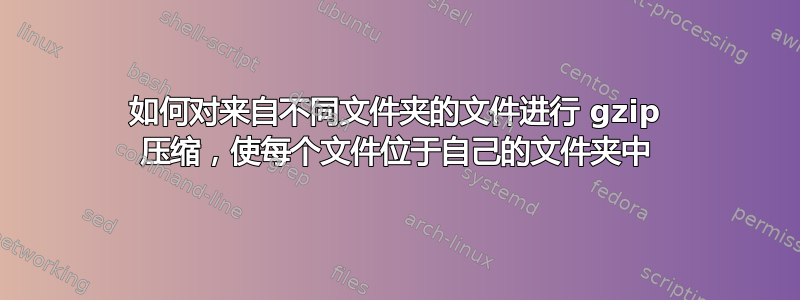
我想要对目录下的所有目录中的所有 html 文件进行 gzip 压缩,同时删除未压缩的文件。
for /r %%i in (*.html) do "c:\7-zip\7z.exe" a -aoa -mx=9 -tgzip -sdel "%%~ni.gz" "%%i"
该命令行部分有效,但不会对目录下的每个 html 文件进行 gzip 压缩,而是对父目录下的所有 html 文件进行 gzip 压缩。
如果我这样做
for /r %%i in (*.html) do "c:\7-zip\7z.exe" a -aoa -mx=9 -tgzip -sdel "%%i.gz" "%%i"
它会压缩目录中的每个文件,但保留 .html
我已经找到解决办法了
for /r %%i in (*.html) do "c:\7-zip\7z.exe" a -aoa -mx=9 -tgzip -sdel "%%~pni.gz" "%%i"


