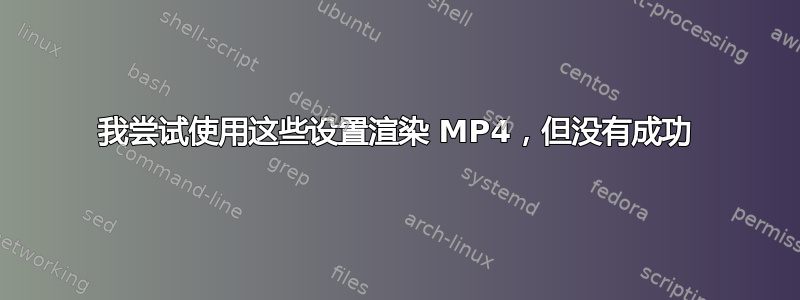
ffmpeg -i Power_1080p.mp4 cabac=1 ref=3 deblock=1:0:0 analyze=0x3:0x113 me=hex subme=7 psy=1 psy_rd=1.00:0.00 combined_ref=1 me_range=16 chroma_me=1 trellis=1 8x8dct=1 cqm=0 deadzone=21,11 fast_pskip=1 chroma_qp_offset=-2threads=1 lookahead_threads=1sliced_threads=0slices=2 nr=0 decimate=1 interlaced=0 bluray_compat=0 constrained_intra=0bframes=3 b_pyramid=2 b_adapt=1 b_bias=0 direct=1 weightb=1 open_gop=0 weightp=2 keyint=25 keyint_min=13 scenecut=40 intra_refresh=0 rc_lookahead=25 rc=2pass mbtree=1 bitrate=4000 ratetol=1.0 qcomp=0.60 qpmin=0 qpmax=51 qpstep=4 cplxblur=20.0 qblur=0.5 vbv_maxrate=4000 vbv_bufsize=4000 nal_hrd=none filler=0 ip_ratio=1.40 aq=1:1.00 Power_TEST_1080p.mp4
大家好,我正在尝试使用这些设置渲染 MP4,结果
[NULL @ 063b0b00] Unable to find a suitable output format for 'cabac=1'
cabac=1: Invalid argument
出现错误。我需要使用这些设置渲染 MP4(我不想用别的什么)
我能做些什么?
答案1
文件名后面的所有设置汤都是 x264 编码器的私有选项,您需要将它们作为字符串传递给私有选项,以:.分隔
,例如
-x264opts "cabac=1:ref=3:me=hex"
许多选项都是单价的,因此您可以像上面那样输入它们,但有些选项是多价的(例如 deblock),有些选项不对应于输入参数analyze,例如 ,它由 设定partitions。有关这些选项,请参阅https://en.wikibooks.org/wiki/MeGUI/x264_Settings了解参数的描述。


