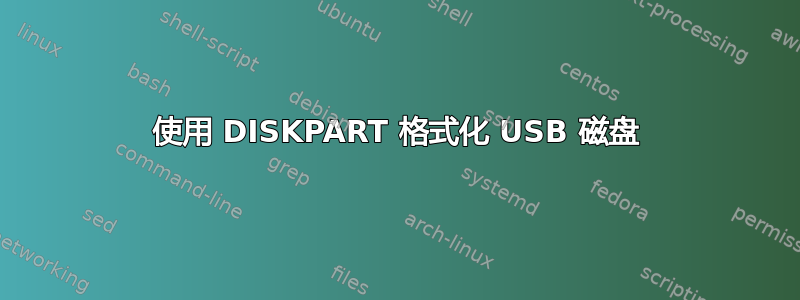
我正在尝试格式化 USB 磁盘,但是它无法按预期进行格式化:
DISKPART> list disk
Disk ### Status Size Free Dyn Gpt
-------- ------------- ------- ------- --- ---
Disk 0 Online 119 GB 0 B
Disk 1 Online 465 GB 1024 KB *
Disk 2 Online 7620 MB 7619 MB
DISKPART> select Disk 2
Disk 2 is now the selected disk.
DISKPART> list partition
There are no partitions on this disk to show.
DISKPART> detail disk
Generic Flash Disk USB Device
Disk ID: 38B13909
Type : USB
Status : Online
Path : 0
Target : 0
LUN ID : 0
Location Path : UNAVAILABLE
Current Read-only State : No
Read-only : No
Boot Disk : No
Pagefile Disk : No
Hibernation File Disk : No
Crashdump Disk : No
Clustered Disk : No
Volume ### Ltr Label Fs Type Size Status Info
---------- --- ----------- ----- ---------- ------- --------- --------
Volume 2 E Removable 0 B Unusable
DISKPART> select volume 2
Volume 2 is the selected volume.
DISKPART> FORMAT RECOMMENDED OVERRIDE
0 percent completed
Virtual Disk Service error:
The cluster size is too big.
DISKPART> FORMAT FS=FAT32 LABEL="USB"
0 percent completed
DiskPart has encountered an error: The parameter is incorrect.
See the System Event Log for more information.
DISKPART>
但是,在使用 Linux 时,可以使用以下方法正确格式化分区工具。为什么 DISKPART 无法格式化磁盘,这可能是什么问题?
答案1
您使用了推荐的参数,因此让 DiskPart 选择它认为最佳的文件系统格式。
显然,无论所选的格式是什么,它都不适合所讨论的驱动器。
我建议通过以下命令指定要使用的格式:
format fs=ntfs label="Main Volume" quick
如果所讨论的驱动器不是很大,fat32可能是比更好的选择
ntfs。
参考 :DISKPART 格式。


