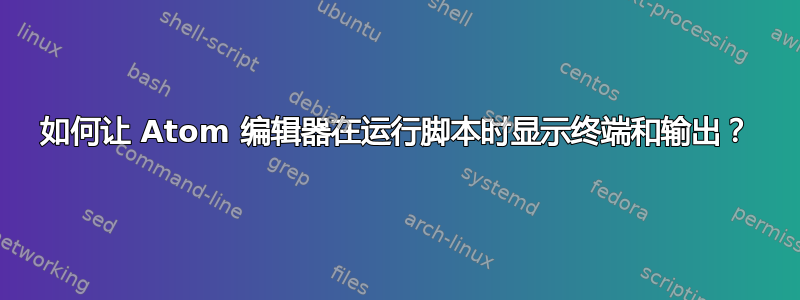
我添加了一个运行良好的脚本包。
运行 Python 脚本后,我在哪里可以看到脚本的输出?我已将屏幕分开,看到的只有以下内容:

这是脚本:
from bs4 import BeautifulSoup
import urllib
url = urllib.urlopen('http://meinparlament.diepresse.com/')
content = url.read()
soup = BeautifulSoup(content, 'lxml')
table = soup.findAll('div',attrs={"class":"content-question"})
for x in table:
print x.find('p').text
# Another way to retrieve tables:
# table = soup.select('div[class="content-question"]')
我该如何安排 Atom 以便我可以看到
- 剧本
- 命令行
- Python 脚本的输出?



