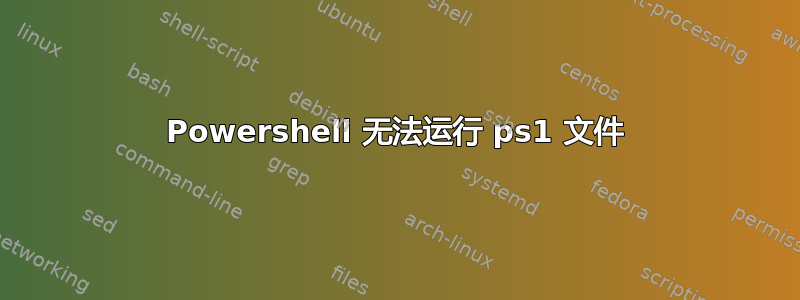
完全被这个搞糊涂了。好像无法在 powershell 上运行任何 ps1 文件??我确信它上周运行良好。
这是我收到的错误。它表明该文件不存在,因此我首先使用 Test-Path 来证明它确实存在...
PS C:\WINDOWS\system32> cd C:\Users\Public
if (Test-Path test.ps1) {
./test.ps1
}
./test.ps1 : The term './test.ps1' is not recognized as the name of a cmdlet, function, script file, or operable program. Check the spelling of the name, or if a path was
included, verify that the path is correct and try again.
At line:3 char:5
+ ./test.ps1
+ ~~~~~~~~~~
+ CategoryInfo : ObjectNotFound: (./test.ps1:String) [], CommandNotFoundException
+ FullyQualifiedErrorId : CommandNotFoundException
有什么建议我可以尝试吗?
似乎与权限无关。我最初是从网络驱动器运行的,但从 C 驱动器运行的结果相同。已经重启了 PC 2 次。我不知道上周对我的 PC 所做的任何更改是否可能导致了这种情况?
根据要求编辑:
PS C:\Users\Public> dir .\test.ps1
Directory C:\Users\Public
Mode LastWriteTime Length Name
---- ------------- ------ ----
-a---- 01/11/2019 14:35 208 test.ps1
答案1
对于以下原因导致此问题的原因,这并非令人满意的答案;但脚本现在又可以正常工作了。所以事情是这样的...
过去两周我一直使用 CAG(Critix Access Gateway)在家远程工作。
我今天第一次回到办公室,当我直接连接到网络时,我的所有脚本都恢复正常工作。
事实证明,IT 已经发布了一种名为 CheckPointVPN 的 CAG 替代方案。本周早些时候,我的用户组已更新以支持它(可能是我的脚本停止工作的时候?)。
我在办公室时已将其完全安装完毕,现在我又回到了家远程工作,所有脚本都运行良好。
正如我所说,这不是一个明确的答案。但也许它能帮助其他经历过类似事情的人


