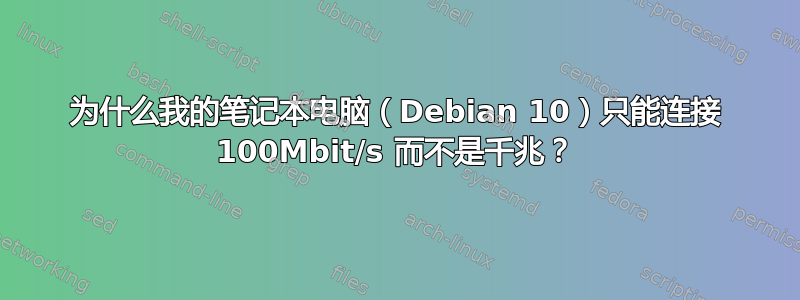
我的笔记本电脑(Thinkpad T450s)Debian 10 仅以 100Mbit/s 的速度通过以太网连接,而不是千兆,尽管网卡应该能够支持千兆 LAN(见下文第 2 条)。我尝试使用同一根电缆连接一台运行 Ubuntu 18.04 的机器(见下文第 5 条)并且它具有千兆位。
如果我手动将链接速度设置为 1000Mbit/s,则不会有任何变化。如果我启用自动协商,它甚至不会连接,禁用后自动协商再次无法连接。然后我必须在网络管理器 GUI 中删除以太网连接,并使用以下命令创建一个新的连接自动协商已禁用。
- 根据维基百科,自动协商是千兆局域网所必需的,所以我怀疑自动协商某种程度上,失败可能是问题的根源。不过,自动协商似乎已经在同一台机器上的实时 Ubuntu 18.04 上运行,因为我有互联网,但链接速度为 100 Mbit/s,所以我现在不确定。
如何正确配置我的网络设置才能使用千兆局域网?
编辑:最后我花 20 欧元买了一个千兆以太网 USB 3 适配器,因为这似乎是最实用的解决方案。
以下是我迄今为止所进行的诊断步骤:
sudo ethtool enp0s25:Settings for enp0s25: Supported ports: [ TP ] Supported link modes: 10baseT/Half 10baseT/Full 100baseT/Half 100baseT/Full 1000baseT/Full Supported pause frame use: No Supports auto-negotiation: Yes Supported FEC modes: Not reported Advertised link modes: Not reported Advertised pause frame use: No Advertised auto-negotiation: No Advertised FEC modes: Not reported Speed: 100Mb/s Duplex: Full Port: Twisted Pair PHYAD: 1 Transceiver: internal Auto-negotiation: off MDI-X: on (auto) Supports Wake-on: pumbg Wake-on: g Current message level: 0x00000007 (7) drv probe link Link detected: yeslscpi:00:19.0 Ethernet controller: Intel Corporation Ethernet Connection (3) I218-LM (rev 03)
据英特尔称,该卡支持千兆局域网(看这里)似乎没有缺少固件。我检查了一下,dmesg | grep -i firm上面显示(蓝牙已编辑):
[254037.281327] (NULL device *): firmware: direct-loading firmware intel/ibt-hw-37.8.10-fw-1.10.3.11.e.bseq [254037.281525] (NULL device *): firmware: direct-loading firmware iwlwifi-7265D-29.ucode [255529.699990] (NULL device *): firmware: direct-loading firmware iwlwifi-7265D-29.ucode [259054.226196] (NULL device *): firmware: direct-loading firmware intel/ibt-hw-37.8.10-fw-1.10.3.11.e.bseq [259054.229879] (NULL device *): firmware: direct-loading firmware iwlwifi-7265D-29.ucode [269591.798078] (NULL device *): firmware: direct-loading firmware iwlwifi-7265D-29.ucode
3。sudo lspci -k -nn -s 00:19.0::
00:19.0 Ethernet controller [0200]: Intel Corporation Ethernet Connection (3) I218-LM [8086:15a2] (rev 03) Subsystem: Lenovo Ethernet Connection (3) I218-LM [17aa:2226] Kernel driver in use: e1000e Kernel modules: e1000e
sudo modinfo e1000e | grep -e ^filename -e ^vermagic -e ^parm``` 文件名:/lib/modules/4.19.0-8-amd64/kernel/drivers/net/ethernet/intel/e1000e/e1000e.ko 版本:4.19.0-8-amd64 SMP mod_unload modversions
parm: debug:Debug level (0=none,...,16=all) (int)
parm: copybreak:Maximum size of packet that is copied to a new buffer on receive (uint)
parm: TxIntDelay:Transmit Interrupt Delay (array of int)
parm: TxAbsIntDelay:Transmit Absolute Interrupt Delay (array of int)
parm: RxIntDelay:Receive Interrupt Delay (array of int)
parm: RxAbsIntDelay:Receive Absolute Interrupt Delay (array of int)
parm: InterruptThrottleRate:Interrupt Throttling Rate (array of int)
parm: IntMode:Interrupt Mode (array of int)
parm: SmartPowerDownEnable:Enable PHY smart power down (array of int)
parm: KumeranLockLoss:Enable Kumeran lock loss workaround (array of int)
parm: WriteProtectNVM:Write-protect NVM [WARNING: disabling this can lead to corrupted NVM] (array of int)
parm: CrcStripping:Enable CRC Stripping, disable if your BMC needs the CRC (array of int)
```
- 我从 LiveUSB 启动了 Ubuntu 18.04,并运行了相同的速度测试,下载/上传速度为 90/40mbps。
ethtool报告的链接速度为 100Mbit/s自动协商已启用(默认,不是我手动设置的)并sudo ethtool -s enp0s25 speed 1000报告cannot advertise link speed 1000 - 我使用相同的电缆(15m CAT6)在另一台机器上,运行 Ubuntu 18.04自动协商已启用,并且千兆位工作正常(用速度测试)。接入点上的 LED 闪烁绿色,而不是像我的机器那样闪烁黄色。速度测试报告显示,Ubuntu 机器的下行/上行速度为 250/84Mbps,而 Debian 机器的下行/上行速度为 90/40Mbps
ethtool。:(Ubuntu 机器)Settings for enx00e04c6845e0: Supported ports: [ TP MII ] Supported link modes: 10baseT/Half 10baseT/Full 100baseT/Half 100baseT/Full 1000baseT/Half 1000baseT/Full Supported pause frame use: No Supports auto-negotiation: Yes Supported FEC modes: Not reported Advertised link modes: 10baseT/Half 10baseT/Full 100baseT/Half 100baseT/Full 1000baseT/Full Advertised pause frame use: Symmetric Receive-only Advertised auto-negotiation: Yes Advertised FEC modes: Not reported Link partner advertised link modes: 10baseT/Half 10baseT/Full 100baseT/Half 100baseT/Full 1000baseT/Full Link partner advertised pause frame use: Symmetric Link partner advertised auto-negotiation: Yes Link partner advertised FEC modes: Not reported Speed: 1000Mb/s Duplex: Full Port: MII PHYAD: 32 Transceiver: internal Auto-negotiation: on Supports Wake-on: pumbg Wake-on: d Current message level: 0x00007fff (32767) drv probe link timer ifdown ifup rx_err tx_err tx_queued intr tx_done rx_status pktdata hw wol Link detected: yes- 笔记:我的输出中缺少以 开头的整个选项集
Link partner advertised;我的机器可能不理解自动协商来自美联社?
- 笔记:我的输出中缺少以 开头的整个选项集
- 有人指出绿色以太网或者节能以太网(eee)可能是问题所在,因此我尝试
ethtool --set-eee eth0 eee off按照说明禁用它这里,但什么都没改变。


