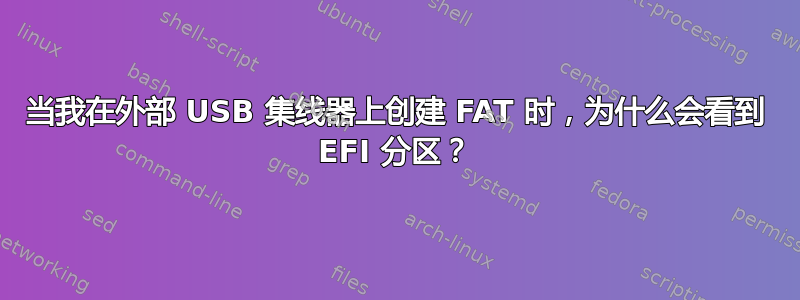
我正在通过 USB 将 4 盘位 HDD 集线器 (FANTEC QB-35US3-6G) 连接到我的 Raspberry Pi。我的集线器内有两个磁盘,并将它们格式化为 FAT。
blkid我在Mac上进行的格式化是因为当连接到Raspberry时我无法看到集线器中未格式化的磁盘,这很奇怪。
当sudo blkid我看见
/dev/sdc1: LABEL_FATBOOT="EFI" LABEL="EFI" UUID="67E3-17ED" TYPE="vfat" PARTLABEL="EFI System Partition" PARTUUID="e36842bb-f2a9-4a3e-99b6-bbd4a54f39f6"
/dev/sdc2: LABEL_FATBOOT="WD3" LABEL="WD3" UUID="4568-1704" TYPE="vfat" PARTUUID="576db57a-0543-4f9b-b3e4-4cf452cbdda3"
/dev/sdd1: LABEL_FATBOOT="EFI" LABEL="EFI" UUID="67E3-17ED" TYPE="vfat" PARTLABEL="EFI System Partition" PARTUUID="c2a64dbc-5b9a-458e-b0a8-04d6f5fd8956"
/dev/sdd2: LABEL_FATBOOT="WD1" LABEL="WD1" UUID="D719-1706" TYPE="vfat" PARTUUID="2cced532-4870-43f1-8226-4f413e513f33"
fdisk -l节目
GPT PMBR size mismatch (4294967294 != 5860533167) will be corrected by write.
Disk /dev/sdc: 2.7 TiB, 3000592982016 bytes, 5860533168 sectors
Disk model: EFRX-68AX9N0
Units: sectors of 1 * 512 = 512 bytes
Sector size (logical/physical): 512 bytes / 4096 bytes
I/O size (minimum/optimal): 4096 bytes / 4096 bytes
Disklabel type: gpt
Disk identifier: BFC5ECE6-8901-4C6C-A2BA-C14DA6AD5890
Device Start End Sectors Size Type
/dev/sdc1 40 409639 409600 200M EFI System
/dev/sdc2 411648 5860532223 5860120576 2.7T Microsoft basic data
Disk /dev/sdd: 931.5 GiB, 1000204886016 bytes, 1953525168 sectors
Disk model: 01FALS-40Y6A0
Units: sectors of 1 * 512 = 512 bytes
Sector size (logical/physical): 512 bytes / 512 bytes
I/O size (minimum/optimal): 512 bytes / 512 bytes
Disklabel type: gpt
Disk identifier: 9B3E10E4-6E9B-4CE0-A7EF-691A6EA14CC5
Device Start End Sectors Size Type
/dev/sdd1 40 409639 409600 200M EFI System
/dev/sdd2 411648 1953523711 1953112064 931.3G Microsoft basic data
这是与 USB 集线器相关的特殊事物吗?或者FAT分区也会创建一个EFI System设备,这是正常的吗?
编辑:有趣的是,因为我只想格式化磁盘,但什么也没做:
$ sudo mount /dev/sdc2 /mnt
$ ll /mnt
total 132
drwxr-xr-x 4 pi pi 32768 Jan 1 1970 ./
drwxr-xr-x 21 root root 4096 Jul 10 02:41 ../
-rw-r--r-- 1 pi pi 4096 Oct 12 2019 ._.com.apple.timemachine.donotpresent
-rw-r--r-- 1 pi pi 0 Oct 12 2019 .com.apple.timemachine.donotpresent
drwxr-xr-x 2 pi pi 32768 Oct 12 2019 .fseventsd/
drwxr-xr-x 4 pi pi 32768 Oct 12 2019 .Spotlight-V100/
答案1
您有两个 GPT 格式的“磁盘”。两者都有一个 200 MB 的 EFI 系统分区。
sdc 具有“PMBR 大小不匹配”,即保护性 MBR。
换句话说,可能一团糟......但你说的方式是:使用来自不同系统的外部多磁盘。
添加:我也不喜欢 Start=40。我有 2048。所以我有第一个 MB(?)“脱离危险”(伤害 = 某些 MBR 扇区写入)。但它确实说“尺寸不匹配”和“将被纠正”。
请参阅评论了解我们如何找到答案。底部为什么?对于大问题。我就这样保留它。谢谢!
“我所做的格式化”——不是开玩笑,也不是侮辱:你是吗?当然你和 macOS 到底做了什么?
mac为什么要这么做?
最好保留 200MB(或更均匀)的分区,以防您以后想让磁盘 EFI 启动。
(initrd 加上内核作为文件总共可以有 50 MB)


