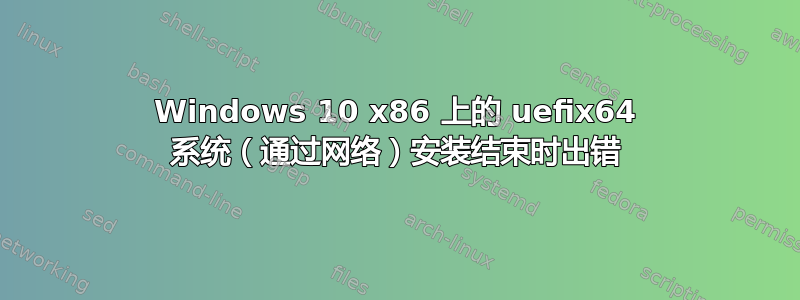
我创建了一个 TFTP 启动服务器(Windows Server 2019 上的 Tiny PXE 服务器)。我创建了 3 种不同的启动情况:传统模式、EFI 32、EFI 64
使用传统模式时,我可以启动 WinPEx32 或 WinPEx64 来安装 Windows x86 或 x64。使用 EFI 32 时,我只能安装 Windows x86。使用 EFI 64 时,我只能安装 Windows x64。
当我通过 EFI 64 启动并尝试安装 Windows x86 时,我可以启动安装程序,但在安装程序结束时,安装程序出现错误: “由于安装文件损坏,安装程序无法继续。请联系 Windows 安装光盘供应商或系统管理员协助。”
我正在使用 Microsoft ISO 上的 boot.wim 映像。在 cbs.log 中我可以看到:
2020-05-02 01:38:35, Info DISM PID=2040 TID=1088 Scratch directory set to 'X:\windows\TEMP\'. - CDISMManager::put_ScratchDir
2020-05-02 01:38:35, Info DISM PID=2040 TID=1088 DismCore.dll version: 10.0.18362.1 - CDISMManager::FinalConstruct
2020-05-02 01:38:35, Info DISM PID=2040 TID=1088 Scratch directory set to 'E:\$WINDOWS.~LS\PackageTemp\90009d0b-07d0-47e6-8728-43765864d00e'. - CDISMManager::put_ScratchDir
2020-05-02 01:38:35, Info DISM Initialized Panther logging at E:\$WINDOWS.~BT\Sources\Panther\cbs.log
2020-05-02 01:38:35, Info DISM PID=2040 TID=1088 Successfully loaded the ImageSession at "X:\sources" - CDISMManager::LoadLocalImageSession
2020-05-02 01:38:35, Info DISM Initialized Panther logging at E:\$WINDOWS.~BT\Sources\Panther\cbs.log
2020-05-02 01:38:35, Info DISM DISM Provider Store: PID=2040 TID=1088 Found and Initialized the DISM Logger. - CDISMProviderStore::Internal_InitializeLogger
2020-05-02 01:38:35, Info DISM DISM Provider Store: PID=2040 TID=1088 Failed to get and initialize the PE Provider. Continuing by assuming that it is not a WinPE image. - CDISMProviderStore::Final_OnConnect
2020-05-02 01:38:35, Info DISM DISM Provider Store: PID=2040 TID=1088 Finished initializing the Provider Map. - CDISMProviderStore::Final_OnConnect
2020-05-02 01:38:35, Info DISM Initialized Panther logging at E:\$WINDOWS.~BT\Sources\Panther\cbs.log
2020-05-02 01:38:35, Info DISM DISM Manager: PID=2040 TID=1088 Successfully created the local image session and provider store. - CDISMManager::CreateLocalImageSession
2020-05-02 01:38:35, Info DISM DISM.EXE:
2020-05-02 01:38:35, Info DISM DISM.EXE: <----- Starting Dism.exe session ----->
2020-05-02 01:38:35, Info DISM DISM.EXE:
2020-05-02 01:38:35, Info DISM DISM.EXE: Host machine information: OS Version=10.0.17134, Running architecture=amd64, Number of processors=2
2020-05-02 01:38:35, Info DISM DISM.EXE: Dism.exe version: 10.0.18362.1
2020-05-02 01:38:35, Info DISM DISM.EXE: Executing command line: X:\sources\dism.exe /logpath:E:\$WINDOWS.~BT\Sources\Panther\cbs.log /scratchdir:E:\$WINDOWS.~LS\PackageTemp\90009d0b-07d0-47e6-8728-43765864d00e /image:E:\ /is-serviceable
2020-05-02 01:38:35, Info DISM DISM Provider Store: PID=2040 TID=1088 Getting the collection of providers from a local provider store type. - CDISMProviderStore::GetProviderCollection
2020-05-02 01:38:35, Info DISM DISM Provider Store: PID=2040 TID=1088 Connecting to the provider located at X:\sources\FolderProvider.dll. - CDISMProviderStore::Internal_LoadProvider
2020-05-02 01:38:35, Warning DISM DISM Provider Store: PID=2040 TID=1088 Failed to load the provider: X:\sources\SiloedPackageProvider.dll. - CDISMProviderStore::Internal_GetProvider(hr:0x8007007e)
2020-05-02 01:38:35, Warning DISM DISM Provider Store: PID=2040 TID=1088 Failed to load the provider: X:\sources\FfuProvider.dll. - CDISMProviderStore::Internal_GetProvider(hr:0x8007007e)
2020-05-02 01:38:35, Info DISM DISM Provider Store: PID=2040 TID=1088 Connecting to the provider located at X:\sources\WimProvider.dll. - CDISMProviderStore::Internal_LoadProvider
2020-05-02 01:38:35, Info DISM DISM Provider Store: PID=2040 TID=1088 Connecting to the provider located at X:\sources\VHDProvider.dll. - CDISMProviderStore::Internal_LoadProvider
2020-05-02 01:38:35, Info DISM DISM Provider Store: PID=2040 TID=1088 Connecting to the provider located at X:\sources\ImagingProvider.dll. - CDISMProviderStore::Internal_LoadProvider
2020-05-02 01:38:35, Warning DISM DISM Provider Store: PID=2040 TID=1088 Failed to load the provider: X:\sources\MetaDeployProvider.dll. - CDISMProviderStore::Internal_GetProvider(hr:0x8007007e)
2020-05-02 01:38:35, Info DISM DISM.EXE: Got the collection of providers. Now enumerating them to build the command table.
2020-05-02 01:38:35, Info DISM DISM.EXE: Attempting to add the commands from provider: DISM Log Provider
2020-05-02 01:38:35, Info DISM DISM.EXE: Attempting to add the commands from provider: FolderManager
2020-05-02 01:38:35, Info DISM DISM.EXE: Attempting to add the commands from provider: WimManager
2020-05-02 01:38:35, Info DISM DISM.EXE: Succesfully registered commands for the provider: WimManager.
2020-05-02 01:38:35, Info DISM DISM.EXE: Attempting to add the commands from provider: VHDManager
2020-05-02 01:38:35, Info DISM DISM.EXE: Attempting to add the commands from provider: GenericImagingManager
2020-05-02 01:38:35, Info DISM DISM.EXE: Succesfully registered commands for the provider: GenericImagingManager.
2020-05-02 01:38:35, Info DISM DISM Provider Store: PID=2040 TID=1088 Getting the collection of providers from a local provider store type. - CDISMProviderStore::GetProviderCollection
[2040] [0x80070002] FIOReadFileIntoBuffer:(1381): The system cannot find the file specified.
[2040] [0xc142011c] UnmarshallImageHandleFromDirectory:(641)
[2040] [0xc142011c] WIMGetMountedImageHandle:(2897)
2020-05-02 01:38:35, Info DISM DISM WIM Provider: PID=2040 TID=1088 [E:\] is not a WIM mount point. - CWimMountedImageInfo::Initialize
2020-05-02 01:38:35, Info DISM DISM VHD Provider: PID=2040 TID=1088 [E:\] is not recognized by the DISM VHD provider. - CVhdImage::Initialize
2020-05-02 01:38:35, Warning DISM DISM Provider Store: PID=2040 TID=1088 Failed to retrieve the Provider Instance. - CDISMProviderStore::Internal_GetProvider(hr:0x80004005)
2020-05-02 01:38:35, Info DISM DISM VHD Provider: PID=2040 TID=1088 [E:\] is not recognized by the DISM VHD provider. - CVhdImage::Initialize
2020-05-02 01:38:35, Info DISM DISM Imaging Provider: PID=2040 TID=1088 The provider VHDManager does not support CreateDismImage on E:\ - CGenericImagingManager::CreateDismImage
[2040] [0x80070002] FIOReadFileIntoBuffer:(1381): The system cannot find the file specified.
[2040] [0xc142011c] UnmarshallImageHandleFromDirectory:(641)
[2040] [0xc142011c] WIMGetMountedImageHandle:(2897)
2020-05-02 01:38:35, Info DISM DISM WIM Provider: PID=2040 TID=1088 [E:\] is not a WIM mount point. - CWimMountedImageInfo::Initialize
2020-05-02 01:38:35, Info DISM DISM Imaging Provider: PID=2040 TID=1088 The provider WimManager does not support CreateDismImage on E:\ - CGenericImagingManager::CreateDismImage
2020-05-02 01:38:35, Info DISM DISM Imaging Provider: PID=2040 TID=1088 No imaging provider supported CreateDismImage for this path - CGenericImagingManager::CreateDismImage
2020-05-02 01:38:35, Info DISM DISM Manager: PID=2040 TID=1088 physical location path: E:\ - CDISMManager::CreateImageSession
2020-05-02 01:38:35, Info DISM DISM Manager: PID=2040 TID=1088 Event name for current DISM session is Global\__?_Volume{db0c7b4f-2c76-4e94-aa1c-f9b5289ac971}__1679079405_65536_34911 - CDISMManager::CheckSessionAndLock
2020-05-02 01:38:35, Info DISM DISM Manager: PID=2040 TID=1088 Create session event 0x204 for current DISM session and event name is Global\__?_Volume{db0c7b4f-2c76-4e94-aa1c-f9b5289ac971}__1679079405_65536_34911 - CDISMManager::CheckSessionAndLock
2020-05-02 01:38:35, Error DISM DISM Manager: PID=2040 TID=1088 Unable to complete the operation. Servicing an x86 based image from an x64 based host that does not support WOW64 is not supported. Try the operation again from a supported host environment. - CDISMManager::CreateImageSessionFromLocation(hr:0x800700c1)
2020-05-02 01:38:35, Error DISM DISM.EXE: Could not load the image session. HRESULT=800700C1
2020-05-02 01:38:35, Info DISM DISM.EXE: Image session has been closed. Reboot required=no.
2020-05-02 01:38:35, Info DISM DISM.EXE:
2020-05-02 01:38:35, Info DISM DISM.EXE: <----- Ending Dism.exe session ----->
2020-05-02 01:38:35, Info DISM DISM.EXE:
2020-05-02 01:38:35, Info DISM DISM Provider Store: PID=2040 TID=1088 Found the OSServices. Waiting to finalize it until all other providers are unloaded. - CDISMProviderStore::Final_OnDisconnect
2020-05-02 01:38:35, Info DISM DISM Provider Store: PID=2040 TID=1088 Disconnecting Provider: FolderManager - CDISMProviderStore::Internal_DisconnectProvider
2020-05-02 01:38:35, Info DISM DISM Provider Store: PID=2040 TID=1088 Disconnecting Provider: WimManager - CDISMProviderStore::Internal_DisconnectProvider
2020-05-02 01:38:35, Info DISM DISM Provider Store: PID=2040 TID=1088 Disconnecting Provider: VHDManager - CDISMProviderStore::Internal_DisconnectProvider
2020-05-02 01:38:35, Info DISM DISM Provider Store: PID=2040 TID=1088 Disconnecting Provider: GenericImagingManager - CDISMProviderStore::Internal_DisconnectProvider
2020-05-02 01:38:35, Info DISM DISM Provider Store: PID=2040 TID=1088 Releasing the local reference to DISMLogger. Stop logging. - CDISMProviderStore::Internal_DisconnectProvider
当我通过 EFI 32 启动并尝试安装 Windows x64 时,它会完成并重新启动,但似乎它没有在引导加载程序上写入,因此 Windows 10 无法从硬盘启动。
谢谢


