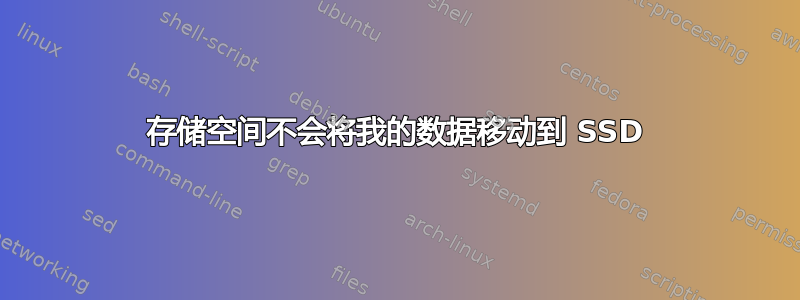
我的工作站 PC 上有一个非常基本的存储设置。目前,分层存储空间中设置了 1 个 SSD + 1 个 HDD。我使用的是 Windows 10 Pro,因此我一直通过 Powershell 手动完成这一切。
我原本以为 Windows 会花一点时间来识别“热数据”并将其移动到 SSD。但目前看来它的做法非常保守。目前,优化运行结果如下:
PS C:\WINDOWS\system32> defrag D: /g /h /#
>>
Microsoft Drive Optimizer
Copyright (c) Microsoft Corp.
Invoking tier optimization on Tiered Storage (D:)...
The operation completed successfully.
Post Defragmentation Report:
Volume Information:
Volume size = 4.05 TB
Free space = 2.99 TB
Storage Tier Optimization Report:
% I/Os Serviced from Perf Tier Perf Tier Size Required
100% 9.70 GB *
95% 8.94 GB
90% 8.18 GB
85% 7.42 GB
80% 6.65 GB
75% 5.89 GB
70% 5.13 GB
65% 4.37 GB
60% 3.61 GB
55% 2.85 GB
50% 2.09 GB
45% 1.68 GB
40% 1.30 GB
35% 942.96 MB
30% 577.80 MB
25% 376.39 MB
20% 249.18 MB
15% 163.62 MB
10% 88.75 MB
5% 30.78 MB
* Current size of the Performance tier: 459.98 GB
Percent of total I/Os serviced from the Performance tier: 7%
Size of files pinned to the Performance tier: 12.00 KB
Percent of total I/Os: 0%
Size of files pinned to the Capacity tier: 0 bytes
Percent of total I/Os: 0%
我不明白的是“性能层提供的 I/O 服务百分比”和“性能层提供的 I/O 服务总量百分比”之间的区别。后者确实很低,所以 Windows 会将更多资源转移到 SSD 以增加这个数字似乎很奇怪。
我经常运行碎片整理程序,看看这个数字是否会改变。也许优化的频率也会产生影响?我找不到有关此问题的任何信息。
为什么 Windows 没有更多地转向 SSD 层?为什么“性能层提供的 I/O 总数百分比”与“Perf 层提供的 I/O 百分比”不同且低得多?
答案1
“Perf Tier 提供的 I/O 百分比” – PerfTier 的容量需要根据您过去的工作负载从自动分层中获益。例如,您只需要 9.7GB Perf Tier
“性能层提供的 I/O 总数百分比”——我认为这是不言自明的。只有 7% 由 PerfTier 提供。
您只能从自动分层中受益于写入(取决于操作系统和文件系统)和读取经常访问的数据。


