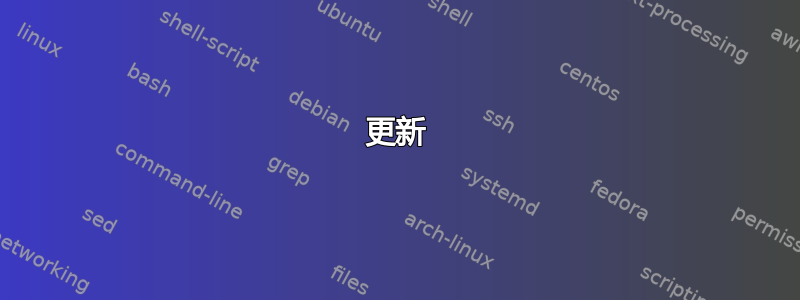
假设台式计算机(非无头式)上安装了 Ubuntu 18.04.2LTS,至少几个月没有重启过。
只能通过某些远程桌面连接(如 vnc)和 SSH 进行访问。
现在 rdp 连接有故障,我决定(不太明智)重新启动 gdm3:
service gdm3 restart
但是执行这个命令之后,rdp 根本不起作用,似乎 GUI 没有运行。
我无法物理访问计算机,也无法远程重新启动。
如何在不重新启动计算机的情况下从远程 SSH 正确(重新)启动 Ubuntu 18.04 的默认 GUI?
更好的方法是“在登录提示符下”重新启动 GUI:强制注销所有用户,然后像干净启动一样重新开始。
请注意我很久以前就已经通过以下方式激活了 Xorg 而不是 Wayland:
[daemon]
# Uncoment the line below to force the login screen to use Xorg
WaylandEnable=false
更新
根据@intika 的建议,我通过 SSH 登录并运行以下命令:
$ sudo -u user bash;
$ export DISPLAY=:0;
$ startx
xauth: file /home/user/.Xauthority does not exist
/usr/lib/xorg/Xorg.wrap: Only console users are allowed to run the X server
xinit: giving up
xinit: unable to connect to X server: Connection refused
xinit: server error
Couldn't get a file descriptor referring to the console


