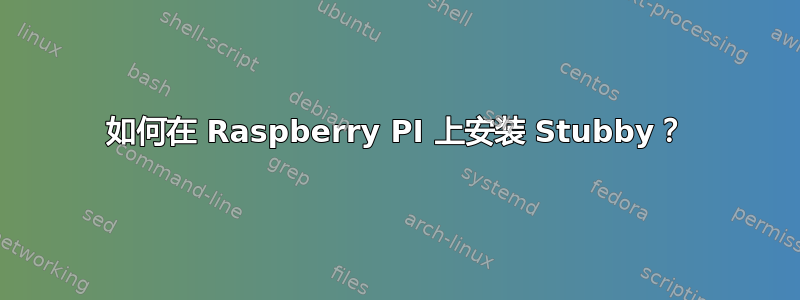
是否有 apt 存储库允许我在树莓派上安装 Stubby?
apt-get install stubby
Reading package lists... Done
Building dependency tree
Reading state information... Done
E: Unable to locate package stubby
我使用的是 Raspbian 9 扩展版
cat /etc/os-release
PRETTY_NAME="Raspbian GNU/Linux 9 (stretch)"
NAME="Raspbian GNU/Linux"
VERSION_ID="9"
VERSION="9 (stretch)"
ID=raspbian
ID_LIKE=debian
HOME_URL="http://www.raspbian.org/"
SUPPORT_URL="http://www.raspbian.org/RaspbianForums"
BUG_REPORT_URL="http://www.raspbian.org/RaspbianBugs"
答案1
没有包含 Stubby 的 Raspbian 存储库。
为了从存储库安装它,您必须在 Raspberry Pi 上安装 Debian 或 Ubuntu,因为 Stubby 可以从这些存储库中获得。您可以添加 Debian 或 Ubuntu 的存储库之一并从那里安装它,但您必须对其依赖项执行相同的操作,这可能会破坏您的系统,因为这些软件包的版本可能与 Raspbian 中所需的不兼容。您还可能会无意中从 Debian 或 Ubuntu 存储库安装其他软件包,这最终可能会导致相同的问题。
也许您更喜欢使用存储库,但获取它的最佳方法是从此处提供的源代码构建它:https://github.com/getdnsapi/stubby


