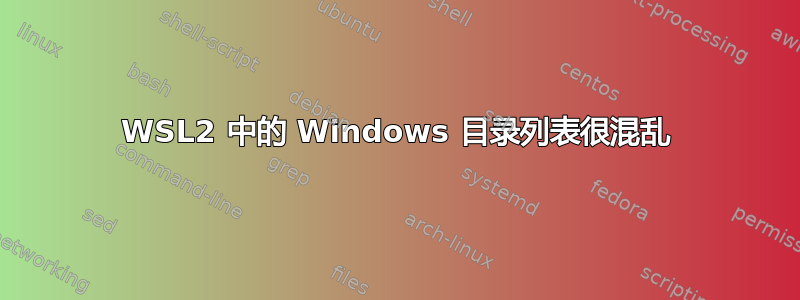
答案1
这些ls颜色设置存储在 ~/.bashrc 文件的 $LS_COLORS 变量中。首先打开文件并转到末尾。搜索 LS_COLORS,您将找到一个广泛的键值对列表。您必须将它们编辑为您想要的颜色。键值含义和可用颜色代码列表来自https://linuxhint.com/ls_colors_bash/
31 = red 40 = black background 0 = default colour 32 = green 41 = red background 1 = bold 33 = orange 42 = green background 4 = underlined 34 = blue 43 = orange background 5 = flashing text 35 = purple 44 = blue background 7 = reverse field > (exchange foreground and background color) 36 = cyan 45 = purple background 8 = concealed (invisible) 37 = grey 46 = cyan background 0 = default colour 90 = dark grey 47 = grey background 1 = bold 91 = light red 100 = dark grey background 92 = light green 101 = light red background 93 = yellow 102 = light green background 94 = light blue 103 = yellow background 95 = light purple 104 = light blue background 96 = turquoise 105 = light purple background 97 = white 106 = turquoise background 107 = white background
no Global default fi Normal file di Directory ln Symbolic link. bd Block device cd Character device or Symbolic link to a non-existent file ex Executable file *.extension Example, *.mp3



