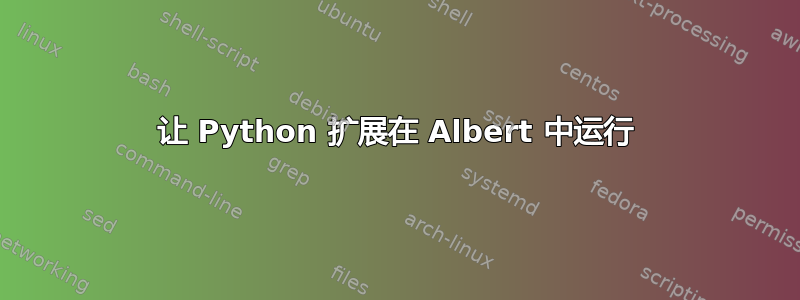
我从这里在 Ubuntu 18.04 上安装了 Albert: https://software.opensuse.org/download.html?project=home:manuelschneid3r&package=albert
然后我按照这里所述克隆了 Github python 扩展 repo: https://github.com/albertlauncher/python。
我如何启用插件?(例如单位或者窗口切换器)
答案1
除非您想将自己开发的扩展发送到上游,否则您不必这样做。此存储库随 albert 一起提供。只需启用 Python 扩展。不要忘记同时启用您想要的 Python 模块。有关术语和更多信息,请参阅Python 扩展文档。
答案2
啊,这太不幸了。我已经在“设置”中的“扩展”选项卡中激活了“Python”。
单位和窗口切换器没有工作,并不是因为 python-extensions 总体上不起作用,而是它们缺少依赖项(对于单元来说是 numbpy,对于窗口切换器来说是 wmctrl)。


