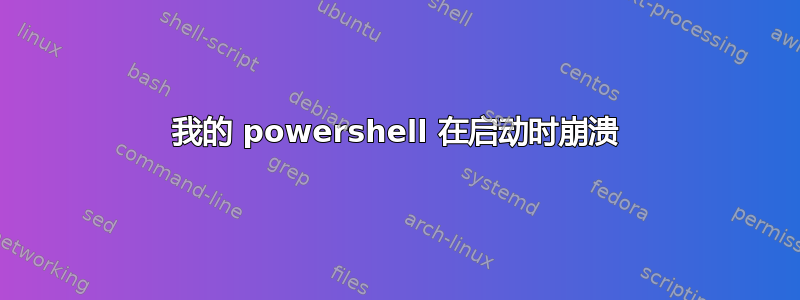
我的 powershell 出了问题。
启动时丢弃以下日志
Unhandled Exception: System.TypeInitializationException: The type initializer for 'System.Management.Automation.TypeAccelerators' threw an exception. ---> System.Runtime.InteropServices.SEHException: External component has thrown an exception.
at System.Management.Automation.CoreTypes.<>c.<.cctor>b__2_0()
at System.Lazy`1.CreateValue()
at System.Lazy`1.LazyInitValue()
at System.Management.Automation.TypeAccelerators..cctor()
--- End of inner exception stack trace ---
at System.Management.Automation.Runspaces.EarlyStartup.<>c.<Init>b__0_1()
at System.Threading.Tasks.Task.Execute()
at System.Threading.ExecutionContext.RunInternal(ExecutionContext executionContext, ContextCallback callback, Object state, Boolean preserveSyncCtx)
at System.Threading.ExecutionContext.Run(ExecutionContext executionContext, ContextCallback callback, Object state, Boolean preserveSyncCtx)
at System.Threading.Tasks.Task.ExecuteWithThreadLocal(Task& currentTaskSlot)
at System.Threading.Tasks.Task.ExecuteEntry(Boolean bPreventDoubleExecution)
at System.Threading.ThreadPoolWorkQueue.Dispatch()
有什么帮助吗?我使用的是 Windows 10
答案1
检查您的 powershell 配置文件脚本,并清除任何有问题的命令或问题。启动 powershell 时会运行该脚本。


