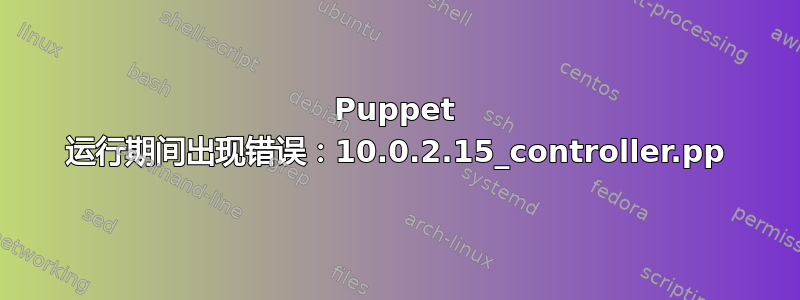
运行命令后安装出错packstack --allinone:
[root@cloud abedahmed]# ping google.fr
PING google.fr (216.58.198.67) 56(84) bytes of data.
64 bytes from dub08s02-in-f67.1e100.net (216.58.198.67): icmp_seq=1 ttl=63 time=69.9 ms
^C
--- google.fr ping statistics ---
1 packets transmitted, 1 received, 0% packet loss, time 0ms
rtt min/avg/max/mdev = 69.943/69.943/69.943/0.000 ms
[root@cloud abedahmed]# packstack --allinone
Welcome to the Packstack setup utility
The installation log file is available at: /var/tmp/packstack/20200710-152710-Jzs5xo/openstack-setup.log
Installing:
Clean Up [ DONE ]
Discovering ip protocol version [ DONE ]
Setting up ssh keys [ DONE ]
Preparing servers [ DONE ]
Pre installing Puppet and discovering hosts' details [ DONE ]
Preparing pre-install entries [ DONE ]
Setting up CACERT [ DONE ]
Preparing AMQP entries [ DONE ]
Preparing MariaDB entries [ DONE ]
Fixing Keystone LDAP config parameters to be undef if empty[ DONE ]
Preparing Keystone entries [ DONE ]
Preparing Glance entries [ DONE ]
Checking if the Cinder server has a cinder-volumes vg[ DONE ]
Preparing Cinder entries [ DONE ]
Preparing Nova API entries [ DONE ]
Creating ssh keys for Nova migration [ DONE ]
Gathering ssh host keys for Nova migration [ DONE ]
Preparing Nova Compute entries [ DONE ]
Preparing Nova Scheduler entries [ DONE ]
Preparing Nova VNC Proxy entries [ DONE ]
Preparing OpenStack Network-related Nova entries [ DONE ]
Preparing Nova Common entries [ DONE ]
Preparing Neutron API entries [ DONE ]
Preparing Neutron L3 entries [ DONE ]
Preparing Neutron L2 Agent entries [ DONE ]
Preparing Neutron DHCP Agent entries [ DONE ]
Preparing Neutron Metering Agent entries [ DONE ]
Checking if NetworkManager is enabled and running [ DONE ]
Preparing OpenStack Client entries [ DONE ]
Preparing Horizon entries [ DONE ]
Preparing Swift builder entries [ DONE ]
Preparing Swift proxy entries [ DONE ]
Preparing Swift storage entries [ DONE ]
Preparing Gnocchi entries [ DONE ]
Preparing Redis entries [ DONE ]
Preparing Ceilometer entries [ DONE ]
Preparing Aodh entries [ DONE ]
Preparing Puppet manifests [ DONE ]
Copying Puppet modules and manifests [ DONE ]
Applying 10.0.2.15_controller.pp
10.0.2.15_controller.pp: [ ERROR ]
Applying Puppet manifests [ ERROR ]
ERROR : Error appeared during Puppet run: 10.0.2.15_controller.pp
Notice: /Stage[main]/Nova::Db::Sync/Exec[nova-db-sync]/returns: Error: (pymysql.err.OperationalError) (1045, u"Access denied for user 'nova'@'10.0.2.15' (using password: YES)") (Background on this error at: http://sqlalche.me/e/e3q8)
You will find full trace in log /var/tmp/packstack/20200710-152710-Jzs5xo/manifests/10.0.2.15_controller.pp.log
Please check log file /var/tmp/packstack/20200710-152710-Jzs5xo/openstack-setup.log for more information
Additional information:
* Parameter CONFIG_NEUTRON_L2_AGENT: You have chosen OVN Neutron backend. Note that this backend does not support the VPNaaS or FWaaS services. Geneve will be used as the encapsulation method for tenant networks
* A new answerfile was created in: /root/packstack-answers-20200710-152713.txt
* Time synchronization installation was skipped. Please note that unsynchronized time on server instances might be problem for some OpenStack components.
* Warning: NetworkManager is active on 10.0.2.15. OpenStack networking currently does not work on systems that have the Network Manager service enabled.
* File /root/keystonerc_admin has been created on OpenStack client host 10.0.2.15. To use the command line tools you need to source the file.
* To access the OpenStack Dashboard browse to http://10.0.2.15/dashboard .
Please, find your login credentials stored in the keystonerc_admin in your home directory.
[root@cloud abedahmed]#
答案1
如果你在packstack启用 epel repo 的情况下进行安装,则需要卸载它和所有依赖项,然后在禁用 epel 后重新安装,以便正确安装所有正确版本的依赖项(来源)
运行以下命令:
yum autoremove epel-release
yum autoremove openstack-packstack
yum clean all
yum install -y openstack-packstack
答案2
此错误表明 Nova 无法访问数据库,因为权限被拒绝。
This could happen if you changed anything in hostname or IP address
or database configuration so the access details stored currently no
longer matches the correct access details.
To fix this issue do the following:
Check the file **/usr/share/nova/nova-dist.conf**
Check the line belongs to the database where it says:
connection =
it should be something like
connection = mysql://nova:nova@localhost/nova
Check the same line in the file
**/etc/nova/nova.conf**
If the 2 files are different then update /usr/share/nova/nova-dist.conf with the same
connection string found in /etc/nova/nova.conf
如果这不起作用你需要执行以下操作:
login to the mysql database with the root user and grant all privileges to the nova
and nova_api users and flush the privileges and restart mysql service and try again


