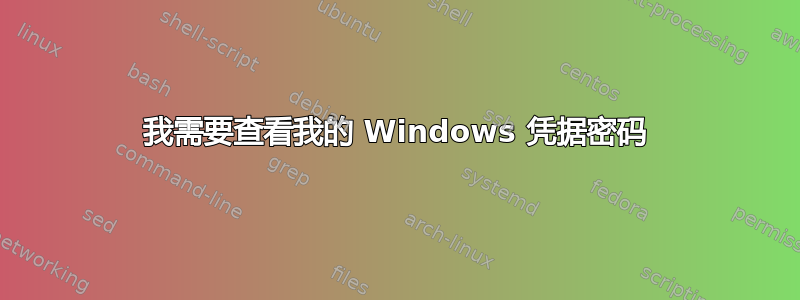
我忘记了密码,但它保存在 Windows 凭据下。它可以让我登录某些应用程序,但如果是我还没有登录过的应用程序,它就不会登录。我有一个 .crd 文件,这是我通过备份控制面板中的凭据获得的。我可以访问该文件及其中的密码吗?我尝试了很多方法来进入文件/凭据,但我现在迷路了。请帮忙。谢谢。
编辑:我做的最有希望的事情之一是通过 powershell 访问 web 凭据,但我无法访问 windows 凭据。我不知道这是否重要,但我想提一下
答案1
抱歉,伙计。你不会成功的。你的密码并没有像你想象的那样被存储起来。只有它的哈希值存储在 SAM 文件中。你所拥有的凭证文件并不像你希望的那样包含任何本地密码。
凭证文件(CRD)仅包含:
- 局域网上远程计算机的登录密码。
- Exchange 服务器上的邮件帐户密码(由 Microsoft Outlook 存储)
- Windows Live 会话信息。
- 远程桌面6 用户\密码信息。
- Internet Explorer 7.x 和 8.x:受密码保护的网站的密码(“基本身份验证”或“摘要访问身份验证”)
- MSN Messenger / Windows Messenger 帐户的密码
你可以尝试谷歌搜索windows 10 密码重置.. 我使用过很多方法对以前版本的 Windows 进行此操作。我从未对 Windows 10 进行过此操作,所以我无法为您提供我知道有效的建议。
也许会有其他人出现并证明我错了(我希望)..但我对此表示怀疑。
答案2
但是...但是...但是...我们来这里是为了帮助您解决无法正常工作的 PowerShell 代码。但事实并非如此。这当然是用户环境问题。
您搜索了什么?
控制面板中的工具称为 WIndwos Credential Manager,除非您清除它,否则它仍然存在。
有一些模块允许您与“Windows 凭据管理器”进行交互。
Find-Module -Name '*credential*' | Format-Table -AutoSize
# Results
<#
Version Name Repository Description
------- ---- ---------- -----------
2.0 CredentialManager PSGallery Provides access to credentials in the Windows Credential Manager
1.0.4 WindowsCredential PSGallery Management module for Windows Credential Store.
1.1.0 CredentialSpec PSGallery Tools to create and find Credential Spec files used to run Windows Server Containers with Active Dir...
...
1.0.11 pscredentialmanager PSGallery This module allows management and automation of Windows cached credentials.
...
1.0.0 CredentialLocker PSGallery CredentialLocker is a module that provides commandlets to manage credentials in the password vault....
...
1.0.2 CredentialManagement PSGallery Manage Credentials stored in the Windows Credential Manager
...
#>
Find-Module -Name CredentialManager |
Save-Module -Name CredentialManager "$env:USERPROFILE\Documents\WindowsPowerShell\Modules"
Install-Module -Name CredentialManager
Import-module -Name CredentialManager
Get-Command -Module CredentialManager |
Format-Table -AutoSize
# Results
<#
CommandType Name Version Source
----------- ---- ------- ------
Cmdlet Get-StoredCredential 2.0 CredentialManager
Cmdlet Get-StrongPassword 2.0 CredentialManager
Cmdlet New-StoredCredential 2.0 CredentialManager
Cmdlet Remove-StoredCredential 2.0 CredentialManager
#>


