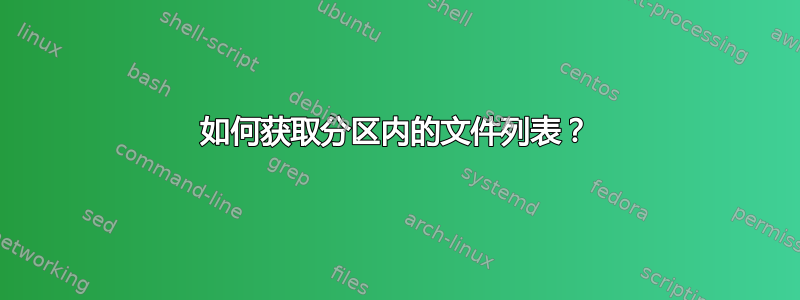
答案1
它可能是 EXT4(或任何其他基于 Linux 的分区格式),您无法在 Windows 中本机浏览。如果您手边没有 Linux 安装,我建议您启动到 Live Linux USB(例如 Live Ubuntu 或 Linux Mint,您可以使用相关 ISO 和 Windows 上的 Rufus 制作可启动 USB),然后尝试在 Linux 中安装/浏览它。否则,您仍然可以尝试使用适用于 Windows 的 Ext2fsd 安装它,但在我看来,这样做麻烦多于其价值,启动 Linux 更容易。
将其安装到 Linux 后,您可以通过运行以下命令在终端中列出文件:
cd /mnt/partition/ #change directory, assuming /mnt/partition is where you've mounted the partition
ls #gives you files at the root of the partition
find -type f . #this lists all files on the mounted partition. Honestly this won't be very useful and "ls" would help you as it would give you whats in the directory itself.
如果您运行ls并看到 /etc、/usr、/opt 等文件夹,则可能是另一个 Linux 安装。对于 Linux 安装,它也可能是已安装的文件夹,如 /home 或 /usr。无论它是什么,如果您在 Linux 中安装它,您都可以看到它。
答案2
使用 Testdisk 并创建日志文件以获取所有必要的信息。Testdisk 可识别大量内容,并可在 Windows、Linux 和 Mac 上运行。



