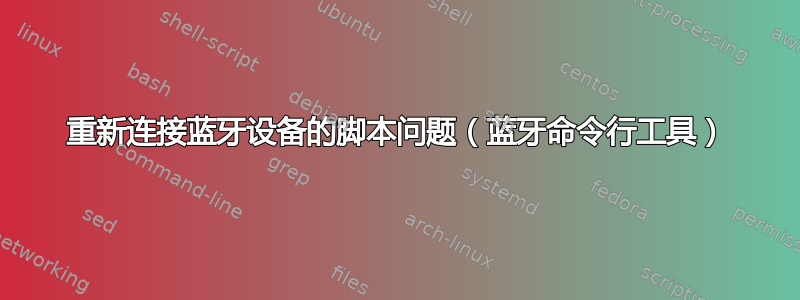
我已经设置了以下脚本:
"C:\Program Files (x86)\Bluetooth Command Line Tools\bin\btcom" -b "38:b1:9e:e7:35:9d" -c -s111e
"C:\Program Files (x86)\Bluetooth Command Line Tools\bin\btcom" -b "38:b1:9e:e7:35:9d" -c -s110b
"C:\Program Files (x86)\Bluetooth Command Line Tools\bin\btcom" -n "Marathon" -c -s111e
"C:\Program Files (x86)\Bluetooth Command Line Tools\bin\btcom" -n "Marathon" -c -s110b
正如这个答案所建议的:如何编写脚本来连接/断开蓝牙设备?
但每一行我都收到以下错误:
系统错误。代码:87。
参数不正确
知道为什么会这样吗?
答案1
我遇到了同样的问题(来自同一来源)
当我将耳机从手机切换到我那台痛苦的 zwift 电脑时,我会使用它。一开始它工作得很好,现在我得到了 -87,不得不回到 Windows 蓝牙控制面板中切换(这有点不方便!)
看来如果我编写脚本对同一地址上的两个服务执行 -r 然后执行 -c 就可以了。
"c:\Program Files (x86)\Bluetooth Command Line Tools\bin\btcom.exe" -b "E4:22:A5:67:D0:49" -r -s110b
"c:\Program Files (x86)\Bluetooth Command Line Tools\bin\btcom.exe" -b "E4:22:A5:67:D0:49" -r -s111e
"c:\Program Files (x86)\Bluetooth Command Line Tools\bin\btcom.exe" -b "E4:22:A5:67:D0:49" -c -s110b
"c:\Program Files (x86)\Bluetooth Command Line Tools\bin\btcom.exe" -b "E4:22:A5:67:D0:49" -c -s111e


