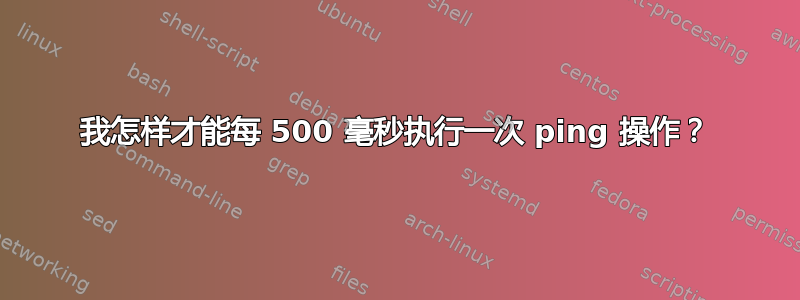
默认情况下,两次 ping 之间的时间延迟等于 1 秒。我需要将两次 ping 之间的延迟减少到 500 毫秒(0.5 秒)。有什么办法可以做到这一点吗?
答案1
您可以系统.Net.网络信息.Ping类并将其包装在 PowerShell 函数中。我把它弄得非常简单,你可以修改它来获得你想要的输出。
该函数如下:
- Computername 接受内部 + 外部 IP 地址、ComputerNames、URL 等。
- 计数 = 要发送多少个 ping 数据包
- 超时指定等待 ICMP 回显答复消息的最大毫秒数(发送回显消息后)。
- 间隔 = 下次 ping 之前等待多少毫秒。
。
Function New-IntervalPing {
[Alias("iping")]
Param(
[string]$ComputerName,
[int]$Count = 4,
[int]$TimeOut = 100,
[int]$Interval = 500
)
1..$Count | ForEach-Object {
$Ping = [System.Net.NetworkInformation.Ping]::New()
$Ping.Send($ComputerName,$TimeOut)
start-sleep -Milliseconds $Interval
}
}
用法:
PS C:\Users\SimonS> iping google.com -count 2 -interval 300
Status : Success
Address : 172.217.168.14
RoundtripTime : 6
Options : System.Net.NetworkInformation.PingOptions
Buffer : {97, 98, 99, 100...}
Status : Success
Address : 172.217.168.14
RoundtripTime : 4
Options : System.Net.NetworkInformation.PingOptions
Buffer : {97, 98, 99, 100...}
答案2
在 Linux 上这是可能的(最近最短时间已更改为 200ms = 0.2):
ping -i 0.2 server.com
Root 可以发出更短的时间:
ping -i 0.01 server.com
答案3
- 第一的下载并安装nmap套餐包含网平。
- 在命令提示符中将目录更改为
C:\Program Files (x86)\Nmap - 现在运行以下命令:(
nping --delay 500ms --count 0 <target ip address>
该--count 0选项将其设置为连续 ping)
....从Nping 参考指南:
Usage: nping [Probe mode] [Options] {target specification}
....
....
TIMING AND PERFORMANCE:
Options which take <time> are in seconds, or append 'ms' (milliseconds),
's' (seconds), 'm' (minutes), or 'h' (hours) to the value (e.g. 30m, 0.25h).
--delay <time> : Adjust delay between probes.
--rate <rate> : Send num packets per second.
答案4
您无法在 Windows 命令行中更改每次 ping 请求之间的时间。您需要使用第三方工具,例如 fping 或 TruePing
另请参阅https://serverfault.com/questions/200468/how-can-i-set-a-short-timeout-with-the-ping-command


