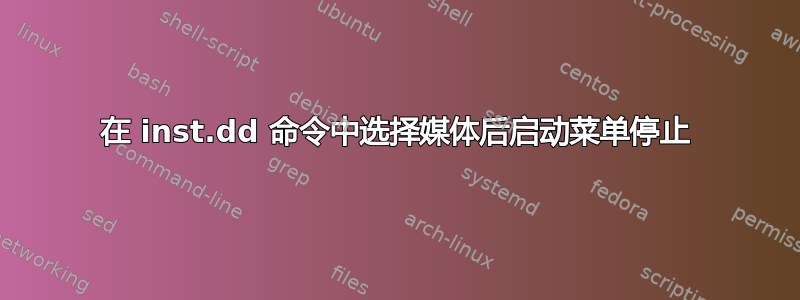
我正在尝试将 CentOS7 安装到 HP Microserver ProLient G8 中。我需要禁用 AHCI 并更改阵列驱动程序,如以下站点所述。
http://josafatisai.blogspot.com/2016/01/installing-centos-7-on-hp-proliant.html
我从启动提示符执行了以下命令。
linux modprobe.blacklist=ahci inst.dd
并选择了驱动程序介质的编号kmod-hpvsa-1.2.16-102.rhel7u3.x86_64.rpm
然后在我确认切换按钮被选择为“x”后按“c”继续forkmod-hpvsa-1.2.16-102.rhel7u3.x86_64.rpm。
但是,即使显示错误消息,也没有任何反应。
它似乎在停止或等待某事。
有人告诉我如何继续启动菜单或如何检查系统吗?
我的安装程序是 7.8.2003 版本CentOS-7-x86_64-Minimal-2003.iso
附加信息。
我也按照说明尝试CentOS6.7.x86_64-minimal.iso使用驱动程序。hpva-1.2.8-140.rhel6ux86.dd
https://support.hpe.com/hpesc/public/docDisplay?docId=emr_na-c03582943-1
下面有一个错误。
|Error|
No new drivers were fond on this driver disk. This may
Indicate that this disk has already been loaded or that
the drivers it contains don't match your hardware. Would
you like to manually select the driver, continue anyway,
or load another driver disk?
|Manually choose| |Continue| |Load another disk|
如果我按下Continue,安装就会开始并很快显示以下消息。
|No driver found|
Unable to find any drivers of the type
needed for this installation type.
Would you like to manually select your
driver or use a driver disk?
|Select driver| |Use a driver disk| |back|
然后返回 No new drivers were fond消息并重复。
我找到了一个可以安装的特定组合。
CentOS-6.9-x86_64-minimal.iso这是与和的组合hpvsa-1.2.16-122.rhel6u9.x86_64.dd.gz
但是,我想安装 CentOC7。
由于没有足够的时间,我决定从 CentoOS6 升级到 CentOS7。
我得到了可以安装和更改驱动程序的组合。
它是CentOS-7-x86_64-Minimal-1611.iso和hpvsa-1.2.16-102.rhel7u1.x86_64.dd。
答案1
适用于 HP Microserver ProLiant G8 的驱动程序和 CentOS 7 的组合,CentOS-7-x86_64-Minimal-1611.iso驱动hpvsa-1.2.16-102.rhel7u1.x86_64.dd
程序可从此处下载网站。


