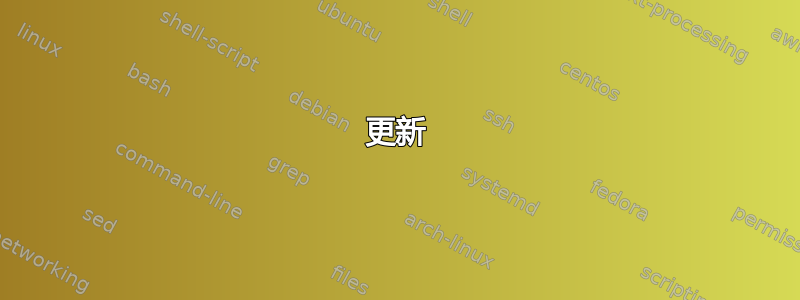
我已经filezilla使用以下命令下载了包:
# apt download filezilla
所以我有:
# ls
filezilla_3.50.0-3_amd64.deb
更新
因此我检查总数:
# md5sum filezilla_3.50.0-3_amd64.deb
a1a3180113e6b83ed278424a9d049877 filezilla_3.50.0-3_amd64.deb
# sha256sum filezilla_3.50.0-3_amd64.deb
79667e6dfe3f8f70cc565ce95e34c48518c33f411cdbff97f848a3f345561535 filezilla_3.50.0-3_amd64.deb
但在Debian 网站我懂了:
More information on filezilla-common_3.50.0-3_all.deb:
Exact Size 2300328 Byte (2.2 MByte)
MD5 checksum 4b3caf915076835f681f6b3ad4afd42d
SHA1 checksum Not Available
SHA256 checksum ee6becd0e2faf421ab97f150c81f31beb5d5e6ac462c235f4b610924588ad8c8
有什么问题?我在 Debian 上的存储库是:
deb http://deb.debian.org/debian/ testing main
deb-src http://deb.debian.org/debian/ testing main
deb http://deb.debian.org/debian/ testing-updates main
deb-src http://deb.debian.org/debian/ testing-updates main
deb http://deb.debian.org/debian-security testing-security main
deb-src http://deb.debian.org/debian-security testing-security main
答案1
使用德布苏姆斯 检查已安装的 Debian 软件包的 MD5 值。
Debsums 有几个选项。例如,要验证已安装的软件包并仅报告错误:
$ sudo debsums -s
有关使用 debsums 的更多信息和示例,请参阅文章 如何验证已安装的软件包。
Debian 自 2005 年以来一直使用强加密技术通过数字签名来验证下载的软件包,因此下载的文件可以保证与存储库中的完全相同。有关更多信息,请参阅 安全公寓。
有关验证源包的数字签名,请参阅帖子
如何安全地下载并通过 gpg 验证 Debian 源包?
注意:filezilla-common_3.50.0-3_all.deb和filezilla_3.50.0-3_amd64.deb
是两个不同的包。检查
/ubuntu/pool/universe/f/filezilla 的索引
找到他们两个。
答案2
您可以使用以下命令验证并了解有关 .deb 包的更多信息:
dpkg-deb --info filezilla_3.50.0-3_amd64.deb


