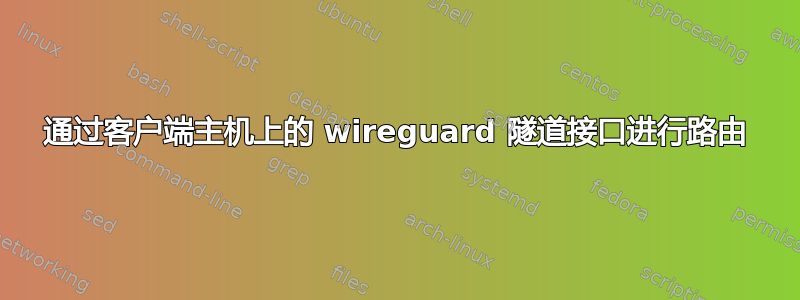
我想使用 wireguard 作为我的 VPN 解决方案。我使用 mullvad,因此我可以使用他们的服务器和密钥进行配置。完成后sudo wg-quick up wg0,我连接:
interface: wg0
public key: <client public key>
private key: (hidden)
listening port: 52065
fwmark: 0xca6c
peer: <peer public key>
endpoint: <EndpointIPaddr>:51820
allowed ips: 0.0.0.0/0, ::/0
latest handshake: 20 minutes, 38 seconds ago
transfer: 92 B received, 186.51 KiB sent
persistent keepalive: every 30 seconds
但这并没有改变路由表,所以我做了如下修改:
Destination Gateway Genmask Flags Metric Ref Use Iface
0.0.0.0 0.0.0.0 128.0.0.0 U 0 0 0 wg0
0.0.0.0 192.168.0.1 0.0.0.0 UG 0 0 0 wlp1s0
128.0.0.0 0.0.0.0 128.0.0.0 U 0 0 0 wg0
169.254.0.0 0.0.0.0 255.255.0.0 U 1000 0 0 wg0
<EndpointIPaddr> 192.168.0.1 255.255.255.255 UGH 0 0 0 wlp1s0
192.168.0.0 0.0.0.0 255.255.255.0 U 600 0 0 wlp1s0
(之前,该表只有第二行、第四行和最后一行。)但是,我仍然无法通过隧道路由我的流量。ifconfig wg0返回:
wg0: flags=209<UP,POINTOPOINT,RUNNING,NOARP> mtu 1420
inet 10.69.136.236 netmask 255.255.255.255 destination 10.69.136.236
inet6 fc00:bbbb:bbbb:bb01::6:88eb prefixlen 128 scopeid 0x0<global>
unspec 00-00-00-00-00-00-00-00-00-00-00-00-00-00-00-00 txqueuelen 1000 (UNSPEC)
RX packets 1 bytes 92 (92.0 B)
RX errors 0 dropped 0 overruns 0 frame 0
TX packets 306 bytes 62724 (62.7 KB)
TX errors 0 dropped 0 overruns 0 carrier 0 collisions 0
我认为这与转发有关,但我不知道如何处理。我已/proc/sys/net/ipv4/ip_forward设置为 1。
任何帮助将非常感激。
答案1
联系 mullvad 支持后,发现这是由于 isp 阻止造成的。在不同的网络上,我可以使用 mullvad 应用程序进行连接。对于任何好奇的人来说,这是我成功连接(openvpn)的路由表:
Destination Gateway Genmask Flags Metric Ref Use Iface
0.0.0.0 10.5.0.1 128.0.0.0 UG 0 0 0 tun0
0.0.0.0 192.168.43.1 0.0.0.0 UG 20600 0 0 wlp1s0
10.5.0.0 0.0.0.0 255.255.0.0 U 0 0 0 tun0
127.0.0.1 192.168.43.1 255.255.255.255 UGH 0 0 0 wlp1s0
128.0.0.0 10.5.0.1 128.0.0.0 UG 0 0 0 tun0
192.168.43.0 0.0.0.0 255.255.255.0 U 600 0 0 wlp1s0
<EndpointIP> 192.168.43.1 255.255.255.255 UGH 0 0 0 wlp1s0
下面是ifconfig tun0:
tun0: flags=4305<UP,POINTOPOINT,RUNNING,NOARP,MULTICAST> mtu 1500
inet 10.5.0.7 netmask 255.255.0.0 destination 10.5.0.7
inet6 fe80::63:ff47:e1da:9c17 prefixlen 64 scopeid 0x20<link>
unspec 00-00-00-00-00-00-00-00-00-00-00-00-00-00-00-00 txqueuelen 100 (UNSPEC)
RX packets 29314 bytes 24238191 (24.2 MB)
RX errors 0 dropped 0 overruns 0 frame 0
TX packets 19736 bytes 3829452 (3.8 MB)
TX errors 0 dropped 0 overruns 0 carrier 0 collisions 0


