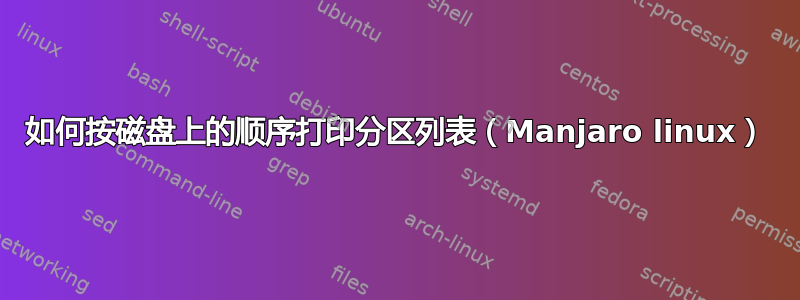
Sda 的分区方式如下:
注意具体顺序:sda11 > sda6 > sda7 > sda9 > ...
想要按照相同的顺序打印分区的信息并将其存储在文本文件中。
我尝试过的-
gdisk -l /dev/sda
[manjaro@manjaro-10ahs0wn00 ~]$ sudo gdisk -l /dev/sda
GPT fdisk (gdisk) version 1.0.5
Partition table scan:
MBR: protective
BSD: not present
APM: not present
GPT: present
Found valid GPT with protective MBR; using GPT.
Disk /dev/sda: 500118192 sectors, 238.5 GiB
Model: Lexar 256GB SSD
Sector size (logical/physical): 512/512 bytes
Disk identifier (GUID): F07CA5E4-85FA-F247-855D-4DB101931C1C
Partition table holds up to 128 entries
Main partition table begins at sector 2 and ends at sector 33
First usable sector is 34, last usable sector is 500118158
Partitions will be aligned on 1-sector boundaries
Total free space is 135154 sectors (66.0 MiB)
Number Start (sector) End (sector) Size Code Name
1 19255304 500118143 229.3 GiB 8300 STATE
2 2117638 2183173 32.0 MiB 7F00 KERN-A
3 10866696 19255303 4.0 GiB 7F01 ROOT-A
4 2183174 2248709 32.0 MiB 7F00 KERN-B
5 2478088 10866695 4.0 GiB 7F01 ROOT-B
6 16448 16448 512 bytes 7F00 KERN-C
7 16456 2113607 1024.0 MiB 7F01 ROOT-C
8 2248712 2281479 16.0 MiB 8300 OEM
9 2113608 2113608 512 bytes 7F02 reserved
10 2113609 2113609 512 bytes 7F02 reserved
11 64 16447 8.0 MiB FFFF RWFW
12 2412552 2478087 32.0 MiB EF00 EFI-SYSTEM
fdisk -l /dev/sda
[manjaro@manjaro-10ahs0wn00 ~]$ sudo fdisk -l /dev/sda
[sudo] password for manjaro:
Disk /dev/sda: 238.47 GiB, 256060514304 bytes, 500118192 sectors
Disk model: Lexar 256GB SSD
Units: sectors of 1 * 512 = 512 bytes
Sector size (logical/physical): 512 bytes / 512 bytes
I/O size (minimum/optimal): 512 bytes / 512 bytes
Disklabel type: gpt
Disk identifier: F07CA5E4-85FA-F247-855D-4DB101931C1C
Device Start End Sectors Size Type
/dev/sda1 19255304 500118143 480862840 229.3G Linux filesystem
/dev/sda2 2117638 2183173 65536 32M ChromeOS kernel
/dev/sda3 10866696 19255303 8388608 4G ChromeOS root fs
/dev/sda4 2183174 2248709 65536 32M ChromeOS kernel
/dev/sda5 2478088 10866695 8388608 4G ChromeOS root fs
/dev/sda6 16448 16448 1 512B ChromeOS kernel
/dev/sda7 16456 2113607 2097152 1G ChromeOS root fs
/dev/sda8 2248712 2281479 32768 16M Linux filesystem
/dev/sda9 2113608 2113608 1 512B ChromeOS reserved
/dev/sda10 2113609 2113609 1 512B ChromeOS reserved
/dev/sda11 64 16447 16384 8M unknown
/dev/sda12 2412552 2478087 65536 32M EFI System
Partition table entries are not in disk order.
sfdisk -d /dev/sda
[manjaro@manjaro-10ahs0wn00 ~]$ sudo sfdisk -d /dev/sda
[sudo] password for manjaro:
label: gpt
label-id: F07CA5E4-85FA-F247-855D-4DB101931C1C
device: /dev/sda
unit: sectors
first-lba: 34
last-lba: 500118158
sector-size: 512
/dev/sda1 : start= 19255304, size= 480862840, type=0FC63DAF-8483-4772-8E79-3D69D8477DE4, uuid=0D2E3A01-7890-074A-9801-9407ED8D90E3, name="STATE"
/dev/sda2 : start= 2117638, size= 65536, type=FE3A2A5D-4F32-41A7-B725-ACCC3285A309, uuid=417541BD-8D79-A34C-AE63-CB8B79BE3D03, name="KERN-A", attrs="GUID:48,49,50,51,52,53,54,55"
/dev/sda3 : start= 10866696, size= 8388608, type=3CB8E202-3B7E-47DD-8A3C-7FF2A13CFCEC, uuid=C9D9828E-5FC8-9A42-A6A0-6E64FF8F3383, name="ROOT-A"
/dev/sda4 : start= 2183174, size= 65536, type=FE3A2A5D-4F32-41A7-B725-ACCC3285A309, uuid=3E6C72E3-744D-1B40-825D-570F4D1CB0DF, name="KERN-B", attrs="GUID:52,53,54,55"
/dev/sda5 : start= 2478088, size= 8388608, type=3CB8E202-3B7E-47DD-8A3C-7FF2A13CFCEC, uuid=4393B767-9292-3E4F-BC6A-FFCB3BB76B4C, name="ROOT-B"
/dev/sda6 : start= 16448, size= 1, type=FE3A2A5D-4F32-41A7-B725-ACCC3285A309, uuid=A2E8DF92-A885-D64A-9DCE-109DFD3A912D, name="KERN-C", attrs="GUID:52,53,54,55"
/dev/sda7 : start= 16456, size= 2097152, type=3CB8E202-3B7E-47DD-8A3C-7FF2A13CFCEC, uuid=105C4E07-0CD3-9A4D-8C31-E3D75A0B80AF, name="ROOT-C"
/dev/sda8 : start= 2248712, size= 32768, type=0FC63DAF-8483-4772-8E79-3D69D8477DE4, uuid=D80BFCAD-4771-6C48-9DBB-0ADFBE10DBF1, name="OEM"
/dev/sda9 : start= 2113608, size= 1, type=2E0A753D-9E48-43B0-8337-B15192CB1B5E, uuid=6D272F77-489E-E94A-B903-59BFD612F648, name="reserved"
/dev/sda10 : start= 2113609, size= 1, type=2E0A753D-9E48-43B0-8337-B15192CB1B5E, uuid=E0C92DB9-1C4D-9B4C-92C6-D002B685E39C, name="reserved"
/dev/sda11 : start= 64, size= 16384, type=CAB6E88E-ABF3-4102-A07A-D4BB9BE3C1D3, uuid=E9016D9E-426D-434E-ABA0-614273D7BA5A, name="RWFW"
/dev/sda12 : start= 2412552, size= 65536, type=C12A7328-F81F-11D2-BA4B-00A0C93EC93B, uuid=EE625F5C-40D7-614D-80A3-0C4DA423711B, name="EFI-SYSTEM"
sfdisk /dev/sda
[manjaro@manjaro-10ahs0wn00 ~]$ sudo sfdisk /dev/sda
Welcome to sfdisk (util-linux 2.36).
Changes will remain in memory only, until you decide to write them.
Be careful before using the write command.
Checking that no-one is using this disk right now ... OK
Disk /dev/sda: 238.47 GiB, 256060514304 bytes, 500118192 sectors
Disk model: Lexar 256GB SSD
Units: sectors of 1 * 512 = 512 bytes
Sector size (logical/physical): 512 bytes / 512 bytes
I/O size (minimum/optimal): 512 bytes / 512 bytes
Disklabel type: gpt
Disk identifier: F07CA5E4-85FA-F247-855D-4DB101931C1C
Old situation:
Device Start End Sectors Size Type
/dev/sda1 19255304 500118143 480862840 229.3G Linux filesystem
/dev/sda2 2117638 2183173 65536 32M ChromeOS kernel
/dev/sda3 10866696 19255303 8388608 4G ChromeOS root fs
/dev/sda4 2183174 2248709 65536 32M ChromeOS kernel
/dev/sda5 2478088 10866695 8388608 4G ChromeOS root fs
/dev/sda6 16448 16448 1 512B ChromeOS kernel
/dev/sda7 16456 2113607 2097152 1G ChromeOS root fs
/dev/sda8 2248712 2281479 32768 16M Linux filesystem
/dev/sda9 2113608 2113608 1 512B ChromeOS reserved
/dev/sda10 2113609 2113609 1 512B ChromeOS reserved
/dev/sda11 64 16447 16384 8M unknown
/dev/sda12 2412552 2478087 65536 32M EFI System
Partition table entries are not in disk order.
Type 'help' to get more information.
>>> ^C
sfdisk -l /dev/sda
[manjaro@manjaro-10ahs0wn00 ~]$ sudo sfdisk -l /dev/sda
[sudo] password for manjaro:
Disk /dev/sda: 238.47 GiB, 256060514304 bytes, 500118192 sectors
Disk model: Lexar 256GB SSD
Units: sectors of 1 * 512 = 512 bytes
Sector size (logical/physical): 512 bytes / 512 bytes
I/O size (minimum/optimal): 512 bytes / 512 bytes
Disklabel type: gpt
Disk identifier: F07CA5E4-85FA-F247-855D-4DB101931C1C
Device Start End Sectors Size Type
/dev/sda1 19255304 500118143 480862840 229.3G Linux filesystem
/dev/sda2 2117638 2183173 65536 32M ChromeOS kernel
/dev/sda3 10866696 19255303 8388608 4G ChromeOS root fs
/dev/sda4 2183174 2248709 65536 32M ChromeOS kernel
/dev/sda5 2478088 10866695 8388608 4G ChromeOS root fs
/dev/sda6 16448 16448 1 512B ChromeOS kernel
/dev/sda7 16456 2113607 2097152 1G ChromeOS root fs
/dev/sda8 2248712 2281479 32768 16M Linux filesystem
/dev/sda9 2113608 2113608 1 512B ChromeOS reserved
/dev/sda10 2113609 2113609 1 512B ChromeOS reserved
/dev/sda11 64 16447 16384 8M unknown
/dev/sda12 2412552 2478087 65536 32M EFI System
Partition table entries are not in disk order.
从输出中可以清楚地看出,我尝试过的所有命令都按顺序排列分区编号,而不是显示分区的实际顺序,即 11>6>7>9>...
使用 Manjaro Linux
我的问题是如何按相同的顺序打印分区?



