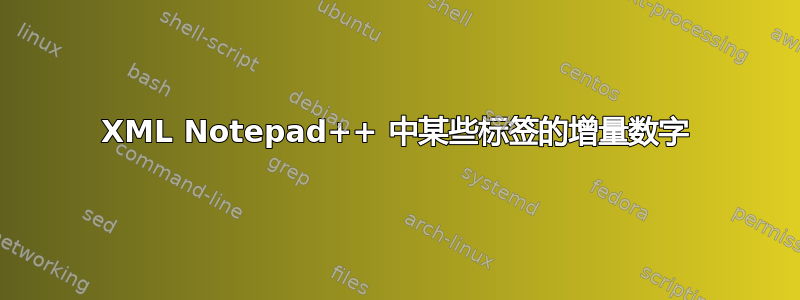
我有一个包含以下数据的 XML 文件
<Shipment>
<ShipmentReference>1453464536</ShipmentReference>
<ShipmentCode>2020IE</ShipmentCode>
</Shipment>
<Shipment>
<ShipmentReference>7896535784</ShipmentReference>
<ShipmentCode>2020IE</ShipmentCode>
</Shipment>
<Shipment>
<ShipmentReference>5674321985</ShipmentReference>
<ShipmentCode>2020IE</ShipmentCode>
</Shipment>
我想知道是否可以只编辑具有增量数字值的标签,如下所示
<Shipment>
<ShipmentReference>9999999001</ShipmentReference>
<ShipmentCode>2020IE</ShipmentCode>
</Shipment>
<Shipment>
<ShipmentReference>9999999002</ShipmentReference>
<ShipmentCode>2020IE</ShipmentCode>
</Shipment>
<Shipment>
<ShipmentReference>9999999003</ShipmentReference>
<ShipmentCode>2020IE</ShipmentCode>
</Shipment>
我不确定我们是否可以使用列编辑器
感谢任何帮助
谢谢
答案1
我建议在这里使用脚本。安装 Notepad++Python 脚本插件并运行以下 Python 脚本:
# ------------------------------------
# https://community.notepad-plus-plus.org/topic/15318/replace-text-with-incremented-counter
# Thanks to Scott Sumner for portions of this code
# ------------------------------------
count = 9999999000
def calculate(m):
global count
count += 1
return '<ShipmentReference>' + str(count) + '</ShipmentReference>'
editor.rereplace('<ShipmentReference>([0-9]+)</ShipmentReference>', calculate);



