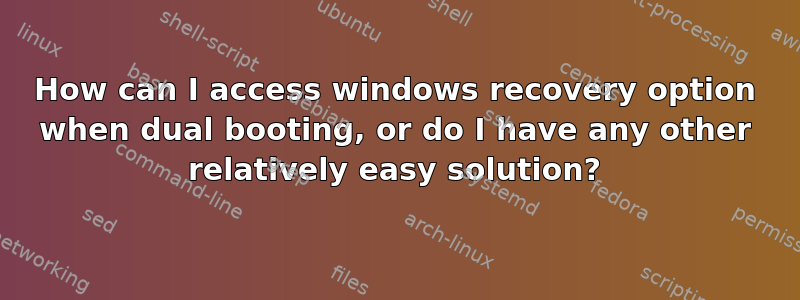
So, I have windows 10 and ubuntu on my laptop. I was using win10, I shut down the machine, and when I opened it again and tried to enter win10, a black screen with a blinking cursor appeared.
I don't really know why that happened, since I haven't done any changes to my laptop, didn't install anything, etc, it just suddenly decided that it can't boot windows. I don't really know what to do, so I tried to get into windows recovery mode, however I'm not sure how to do that. Technically, I should shut down my laptop right after it starts, and after I do that 3 times, windows should automatically enter recovery mode. However, that didn't really work. I tried shutting it down right as the laptop opened, and it didn't work. I tried shutting it down right after I chose to boot into win10, that didn't work either. I tried shutting it down after the black screen appeared, that didn't work either.
So, how can I enter windows recovery mode when dual booting? And, do you have any other suggestions that I can try besides booting from an USB stick and trying to recover from there or install windows again?
EDIT: Now I realized, before shutting it down, I was messing around with pyinstaller, and in the process I changed something at environment variables, but I didn't remove anything that was already there. Could that have caused anything? I don't think so, but just thought I'll add it here
EDIT 2: I made a win10 bootable USB, booted from it, messed a bit around with start-up repair, didn't seem like I got anything done, but I tried booting again from the hard drive and it worked... So, I'm not sure why it didn't work before, but at least I fixed it for now. But I still don't know why it didn't work before...
答案1
Fix your boot loader should work: https://www.groovypost.com/howto/fix-windows-10-wont-boot-startup-repair-bootrec/


