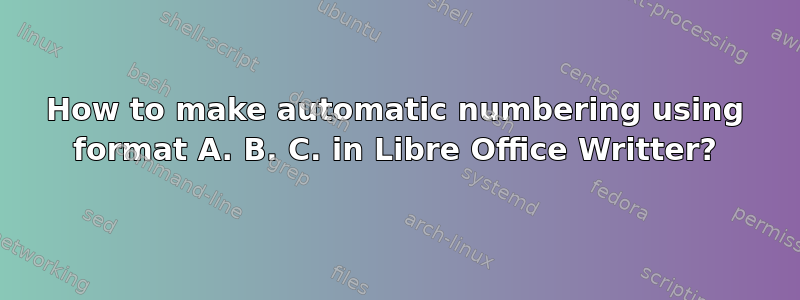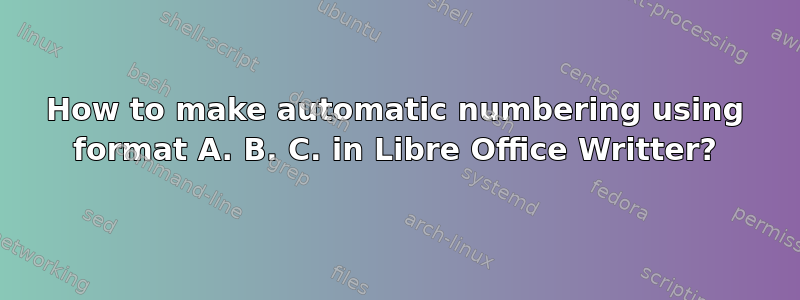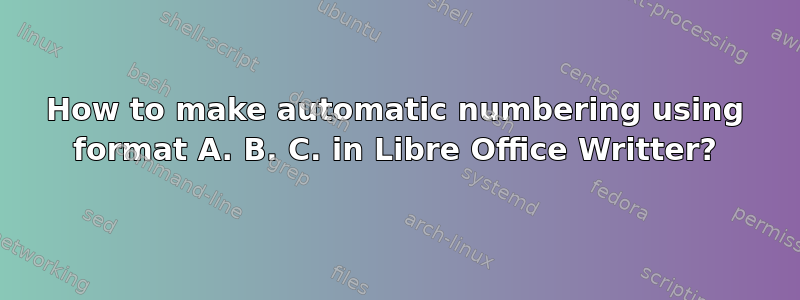- Choose of the A) or a) numbering format.
- Select it the numbering or paragraph. Right-click, select Bullets and Numbering -> Alphabet Upper Case List

This is the result:

Note: This is done from a Windows macine, but I think the steps are the same in Linux.