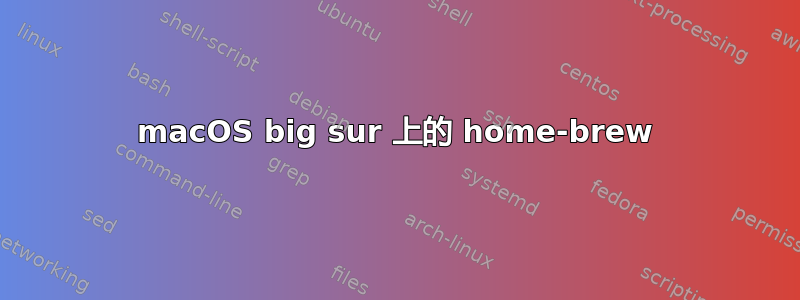
我通过以下方式安装了 home-brew
/bin/bash -c "$(curl -fsSL https://raw.githubusercontent.com/Homebrew/install/HEAD/install.sh)"
每当我输入时brew我都会得到:
Warning: /opt/homebrew/bin is not in your PATH.
网上试过好几种解决办法,都没用!
答案1
您是否想在新款 M1 Mac 上安装 Homebrew?根据Homebrew 的常见问题解答对于 Apple ARM Mac,可执行文件位于不同的路径上/opt/homebrew/bin。
因此您需要将路径添加到您的 shell 配置文件或 rc 文件(Bash、ZSH……)
echo "export PATH=/opt/homebrew/bin:$PATH" >> ~/.zshrc
重新启动你的shell并享受。


