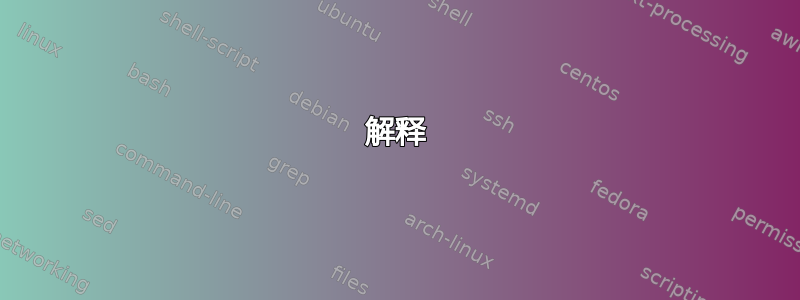
我已经使用以下方式安装了 Homebrew:
$ /bin/bash -c "$(curl -fsSL https://raw.githubusercontent.com/Homebrew/install/HEAD/install.sh)"
为什么brew找不到该命令?
(base) rags@Rageshs-Mac-mini ~ % brew help
zsh: command not found: brew
我的$PATH变量根据外壳:
(base) rags@Rageshs-Mac-mini ~ % echo $path
/Users/rags/opt/anaconda3/bin /Users/rags/opt/anaconda3/condabin /usr/local/bin /usr/bin /bin /usr/sbin /sbin /Library/Apple/usr/bin
答案1
Homebrew 未包含在您的$PATH变量中,这是导致 shell 找不到命令的原因brew。
要修复此问题,您必须编辑 shell 启动脚本.zshrc。Homebrew 安装程序不会进行此编辑,而是指示用户执行此操作,您可能没有注意到这一点。
添加以下行到.zshrc:
eval $(/opt/homebrew/bin/brew shellenv)
您可以使用文本编辑器或执行 shell 命令来添加它:
$ echo 'eval $(/opt/homebrew/bin/brew shellenv)' >> $HOME/.zshrc
现在,通过打开一个新的 shell 窗口重新加载 shell,就可以开始了。
解释
.zshrc每次打开新 shell 时都会执行中的行。
当炮弹到达线时
eval $(/opt/homebrew/bin/brew shellenv)
它将首先执行
/opt/homebrew/bin/brew shellenv
即执行brew给定其完整路径的二进制文件,并以shellenvprovided 作为参数。来自man brew:
shellenv
Print export statements. When run in a shell, this installation of
Homebrew will be added to your PATH, MANPATH, and INFOPATH.
The variables HOMEBREW_PREFIX, HOMEBREW_CELLAR and HOMEBREW_REPOSITORY
are also exported to avoid querying them multiple times. Consider
adding evaluation of this command's output to your dotfiles (e.g.
~/.profile, ~/.bash_profile, or ~/.zprofile) with: eval $(brew shel-
lenv)
确实,输出brew shellenv是:
$ brew shellenv
export HOMEBREW_PREFIX="/opt/homebrew";
export HOMEBREW_CELLAR="/opt/homebrew/Cellar";
export HOMEBREW_REPOSITORY="/opt/homebrew";
export PATH="/opt/homebrew/bin:/opt/homebrew/sbin${PATH+:$PATH}";
export MANPATH="/opt/homebrew/share/man${MANPATH+:$MANPATH}:";
export INFOPATH="/opt/homebrew/share/info:${INFOPATH:-}";
因此实际上,shell 启动脚本执行eval $(...),并由...上面的行替换。


