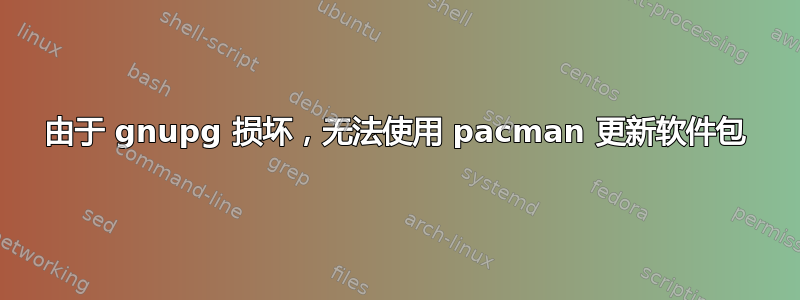
我设法控制了我的系统,现在更新运行 pacman 进行更新。当尝试更新系统时,系统会报告is corrupted (invalid or corrupted package (PGP signature)
现在似乎缺少 gnupg 程序。尝试执行时gpg会报告以下消息
gpg: symbol lookup error: gpg: undefined symbol: gpgrt_access, version GPG_ERROR_1.0
当我尝试使用sudo pacman -S gnupg以下内容安装 gnupg 时,报告
[Arch ~]$ sudo pacman -S gnupg
warning: gnupg-2.2.27-1 is up to date -- reinstalling
resolving dependencies...
looking for conflicting packages...
Packages (1) gnupg-2.2.27-1
Total Download Size: 2.41 MiB
Total Installed Size: 9.88 MiB
Net Upgrade Size: 0.00 MiB
:: Proceed with installation? [Y/n] y
:: Retrieving packages...
gnupg-2.2.27-1-x86_64 2.4 MiB 13.4 MiB/s 00:00 [##############################################################] 100%
(1/1) checking keys in keyring [##############################################################] 100%
warning: Public keyring not found; have you run 'pacman-key --init'?
error: GPGME error: Invalid crypto engine
(1/1) checking package integrity [##############################################################] 100%
warning: Public keyring not found; have you run 'pacman-key --init'?
error: GPGME error: Invalid crypto engine
:: File /var/cache/pacman/pkg/gnupg-2.2.27-1-x86_64.pkg.tar.zst is corrupted (invalid or corrupted package (PGP signature)).
Do you want to delete it? [Y/n] y
error: failed to commit transaction (invalid or corrupted package (PGP signature))
Errors occurred, no packages were upgraded.
我将 /etc/pacman.conf 中的 SigLevel 更改为TrustAll,但仍然看到相同的问题。如何正确安装 gnupg 并解决错误corrupted package (PGP signature)?
谢谢
答案1
最后通过Arch BBS 发帖
按照以下步骤操作
我禁用了文件 /etc/pacman.conf 中的检查并恢复了系统,我将 SigLevel 更改为 Never
然后执行:pacman -Scc pacman -Syu
然后重新安装 gpg 包,重新启动系统...并执行:sudo pacman-key --init && sudo pacman-key --populate archlinux && sudo pacman-key --refresh-keys
然后我启用检查密钥并重新启动系统。
按照这些步骤后,我能够安装所有更新并登录到桌面环境。


