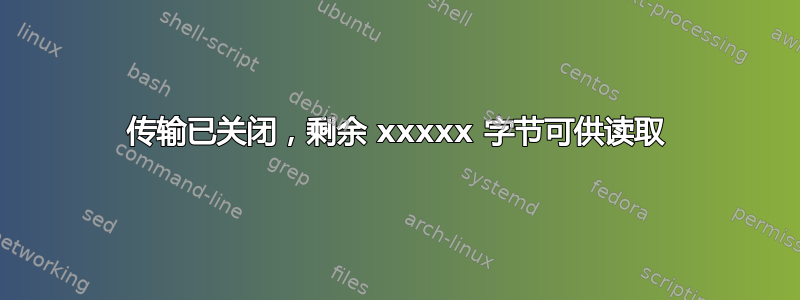
尝试5:19.03.4~3-0~debian-stretch使用 dockerfile 下载 docker-ce 的版本():
# apt-cache madison docker-ce
docker-ce | 5:19.03.4~3-0~debian-stretch | https://download.docker.com/linux/debian stretch/stable amd64 Packages
docker-ce | 5:19.03.3~3-0~debian-stretch | https://download.docker.com/linux/debian stretch/stable amd64 Packages
docker-ce | 5:19.03.2~3-0~debian-stretch | https://download.docker.com/linux/debian stretch/stable amd64 Packages
docker-ce | 5:19.03.1~3-0~debian-stretch | https://download.docker.com/linux/debian stretch/stable amd64 Packages
docker-ce | 5:19.03.0~3-0~debian-stretch | https://download.docker.com/linux/debian stretch/stable amd64 Packages
下面是 dockerfile:
FROM jenkins/jenkins:2.190.2
ENV DEBIAN_FRONTEND=noninteractive
# Official Jenkins image does not include sudo, change to root user
USER root
# Used to set the docker group ID
# Set to 497 by default, which is the groupID used by AWS Linux ECS instance
ARG DOCKER_GID=497
# Create Docker Group with GID
# Set default value of 497 if DOCKER_GID set to blank string by Docker compose
RUN groupadd -g ${DOCKER_GID:-497} docker
# Install base packages for docker, docker-compose & ansible
# apt-key adv --keyserver keyserver.ubuntu.com --recv-keys AA8E81B4331F7F50 && \
RUN apt-get update -y && \
apt-get -y install bc \
gawk \
libffi-dev \
musl-dev \
apt-transport-https \
curl \
python3 \
python3-dev \
python3-setuptools \
gcc \
make \
libssl-dev \
python3-pip
# Used at build time but not runtime
ARG DOCKER_VERSION=5:19.03.4~3-0~debian-stretch
# Install the latest Docker CE binaries and add user `jenkins` to the docker group
RUN apt-get update && \
apt-get -y install apt-transport-https \
ca-certificates \
curl \
gnupg-agent \
software-properties-common && \
curl -fsSL https://download.docker.com/linux/$(. /etc/os-release; echo "$ID")/gpg > /tmp/dkey; apt-key add /tmp/dkey && \
add-apt-repository \
"deb [arch=amd64] https://download.docker.com/linux/$(. /etc/os-release; echo "$ID") \
$(lsb_release -cs) \
stable" && \
apt-get update && \
apt-get -y install docker-ce=${DOCKER_VERSION:-5:19.03.4~3-0~debian-stretch} \
docker-ce-cli=${DOCKER_VERSION:-5:19.03.4~3-0~debian-stretch} \
containerd.io && \
usermod -aG docker jenkins && \
usermod -aG users jenkins
ARG DOCKER_COMPOSE=1.24.1
# Install docker compose
RUN curl -L "https://github.com/docker/compose/releases/download/${DOCKER_COMPOSE:-1.24.1}/docker-compose-$(uname -s)-$(uname -m)" \
-o /usr/local/bin/docker-compose && \
chmod +x /usr/local/bin/docker-compose && \
pip3 install ansible boto3
# Change to jenkins user
USER jenkins
# Add jenkins plugin
COPY plugins.txt /usr/share/jenkins/plugins.txt
RUN /usr/local/bin/install-plugins.sh < /usr/share/jenkins/plugins.txt
下载并安装5:19.03.4~3-0~debian-stretchdocker-ce 版本
docker主机上的磁盘配额:
$ sudo ls /var/lib/docker/165536.165536/
builder buildkit containers image network overlay2 plugins runtimes swarm tmp trust volumes
$ df /
Filesystem 1K-blocks Used Available Use% Mounted on
/dev/sda7 67327600 16184040 47700464 26% /
docker-compose 文件jenkins_home在 docker 主机上创建volume():
version: '2'
volumes:
jenkins_home:
external: true
services:
jenkins:
build:
context: .
args:
DOCKER_GID: ${DOCKER_GID}
DOCKER_VERSION: ${DOCKER_VERSION}
DOCKER_COMPOSE: ${DOCKER_COMPOSE}
volumes:
- jenkins_home:/var/jenkins_home
- /var/run/docker.sock:/var/run/docker.sock
ports:
- "8080:8080"
docker-compose up -d给出以下错误:
Step 8/14 : ARG DOCKER_VERSION=5:19.03.4~3-0~debian-stretch
---> Running in 10f76e84e104
Removing intermediate container 10f76e84e104
---> 66b530666094
Step 9/14 : RUN apt-get update && apt-get -y install apt-transport-https ca-certificates curl gnupg-agent software-properties-common && curl -fsSL https://download.docker.com/linux/$(. /etc/os-release; echo "$ID")/gpg > /tmp/dkey; apt-key add /tmp/dkey && add-apt-repository "deb [arch=amd64] https://download.docker.com/linux/$(. /etc/os-release; echo "$ID") $(lsb_release -cs) stable" && apt-get update && apt-get -y install docker-ce=${DOCKER_VERSION:-5:19.03.4~3-0~debian-stretch} docker-ce-cli=${DOCKER_VERSION:-5:19.03.4~3-0~debian-stretch} containerd.io && usermod -aG docker jenkins && usermod -aG users jenkins
:
:
:
Get:19 http://security.debian.org/debian-security stretch/updates/main amd64 sudo amd64 1.8.19p1-2.1+deb9u1 [1054 kB]
Get:20 https://download.docker.com/linux/debian stretch/stable amd64 docker-ce-cli amd64 5:19.03.4~3-0~debian-stretch [42.5 MB]
Err:20 https://download.docker.com/linux/debian stretch/stable amd64 docker-ce-cli amd64 5:19.03.4~3-0~debian-stretch
transfer closed with 30852358 bytes remaining to read
Get:21 https://download.docker.com/linux/debian stretch/stable amd64 docker-ce amd64 5:19.03.4~3-0~debian-stretch [22.8 MB]
Fetched 54.6 MB in 1min 8s (794 kB/s)
E: Failed to fetch https://download.docker.com/linux/debian/dists/stretch/pool/stable/amd64/docker-ce-cli_19.03.4~3-0~debian-stretch_amd64.deb transfer closed with 30852358 bytes remaining to read
E: Unable to fetch some archives, maybe run apt-get update or try with --fix-missing?
ERROR: Service 'jenkins' failed to build: The command '/bin/sh -c apt-get update && apt-get -y install apt-transport-https ca-certificates curl gnupg-agent software-properties-common && curl -fsSL https://download.docker.com/linux/$(. /etc/os-release; echo "$ID")/gpg > /tmp/dkey; apt-key add /tmp/dkey && add-apt-repository "deb [arch=amd64] https://download.docker.com/linux/$(. /etc/os-release; echo "$ID") $(lsb_release -cs) stable" && apt-get update && apt-get -y install docker-ce=${DOCKER_VERSION:-5:19.03.4~3-0~debian-stretch} docker-ce-cli=${DOCKER_VERSION:-5:19.03.4~3-0~debian-stretch} containerd.io && usermod -aG docker jenkins && usermod -aG users jenkins' returned a non-zero code: 100
66b530666094分析容器id中的空间配额:
$ docker run -it 66b530666094 bash
root@565b3a0ebfc2:/#
root@565b3a0ebfc2:/# df /
Filesystem 1K-blocks Used Available Use% Mounted on
overlay 67327600 16335448 47549056 26% /
root@565b3a0ebfc2:/# pwd
/
root@565b3a0ebfc2:/# whoami
root
root@565b3a0ebfc2:/# exit
exit
$
这个问题是从今天晚上开始发生的...否则这个 docker 文件工作正常..
如何解决此下载错误?这个错误意味着什么?


