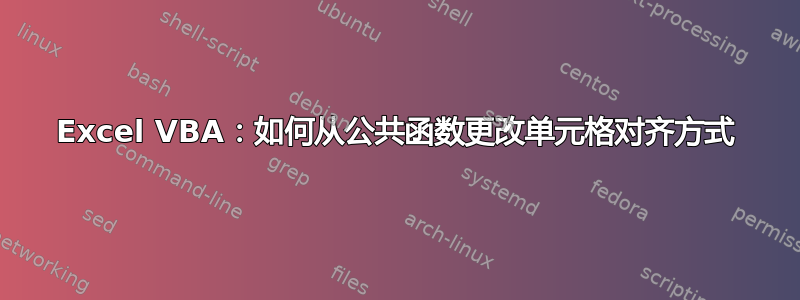
如何编写 UDF 或公共函数,同时更改调用它的单元格的布局?更具体地说:启用 WrapText,因为我的函数生成了大量文本。
我尝试了很多种变化来Application.Caller, .Address, ... 制作.WrapText = True。但是都没有成功。
例子:
Public Function (X as integer, Y as integer) as integer
Dim Z as integer
Z = X + Y
- insert suggested code to make .WrapText from cell true -
End Function


