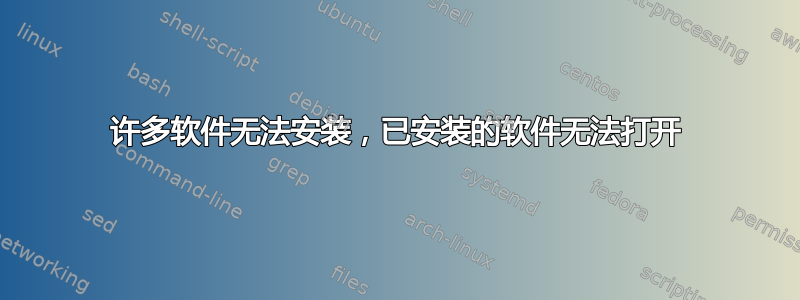
我正在使用戴尔 Inspiron 3593 Windows 10 64 位
当我尝试安装 Microsoft Teams 或任何其他应用程序时,我得到了Installation has failed。检查安装日志时,我得到了
2021-03-26 11:58:30> Program: Starting Squirrel Updater: --install . --exeName=Teams_windows_x64 (2).exe
2021-03-26 11:58:30> Program: Config already exists. Deleting first.
2021-03-26 11:58:31> Program: setup.json does not exist
2021-03-26 11:58:31> Program: Starting install, writing to C:\Users\Gaurav R Kochar\AppData\Local\SquirrelTemp
2021-03-26 11:58:31> Program: File does not contain contextual info: Teams_windows_x64
2021-03-26 11:58:31> UpdateManager: using rootAppDirectory: C:\Users\Gaurav R Kochar\AppData\Local\Microsoft\Teams
2021-03-26 11:58:31> Program: About to install to: C:\Users\Gaurav R Kochar\AppData\Local\Microsoft\Teams
2021-03-26 11:58:31> Program: Setup.json exist, copying over
2021-03-26 11:58:31> RegistryService: RegKeyExists: HKEY_LOCAL_MACHINE\Software\Microsoft\Windows\CurrentVersion\Run does not have TeamsMachineInstaller
2021-03-26 11:58:31> Program: CheckMsiAndTryAddInstallSource: Not MSI, no need to add HKEY_CURRENT_USER\Software\Microsoft\Office\Teams\InstallSource
2021-03-26 11:58:31> CheckForUpdateImpl: Couldn't write out staging user ID, this user probably shouldn't get beta anything: System.IO.DirectoryNotFoundException: Could not find a part of the path 'C:\Users\Gaurav R Kochar\AppData\Local\Microsoft\Teams\packages\.betaId'.
at System.IO.__Error.WinIOError(Int32 errorCode, String maybeFullPath)
at System.IO.FileStream.Init(String path, FileMode mode, FileAccess access, Int32 rights, Boolean useRights, FileShare share, Int32 bufferSize, FileOptions options, SECURITY_ATTRIBUTES secAttrs, String msgPath, Boolean bFromProxy, Boolean useLongPath, Boolean checkHost)
at System.IO.FileStream..ctor(String path, FileMode mode, FileAccess access, FileShare share, Int32 bufferSize, FileOptions options, String msgPath, Boolean bFromProxy, Boolean useLongPath, Boolean checkHost)
at System.IO.StreamWriter.CreateFile(String path, Boolean append, Boolean checkHost)
at System.IO.StreamWriter..ctor(String path, Boolean append, Encoding encoding, Int32 bufferSize, Boolean checkHost)
at System.IO.File.InternalWriteAllText(String path, String contents, Encoding encoding, Boolean checkHost)
at System.IO.File.WriteAllText(String path, String contents, Encoding encoding)
at Squirrel.UpdateManager.CheckForUpdateImpl.getOrCreateStagedUserId()
2021-03-26 11:58:31> CheckForUpdateImpl: Failed to load local releases, starting from scratch: System.IO.DirectoryNotFoundException: Could not find a part of the path 'C:\Users\Gaurav R Kochar\AppData\Local\Microsoft\Teams\packages\RELEASES'.
at System.IO.__Error.WinIOError(Int32 errorCode, String maybeFullPath)
at System.IO.FileStream.Init(String path, FileMode mode, FileAccess access, Int32 rights, Boolean useRights, FileShare share, Int32 bufferSize, FileOptions options, SECURITY_ATTRIBUTES secAttrs, String msgPath, Boolean bFromProxy, Boolean useLongPath, Boolean checkHost)
at System.IO.FileStream..ctor(String path, FileMode mode, FileAccess access, FileShare share)
at Squirrel.Utility.LoadLocalReleases(String localReleaseFile)
at Squirrel.UpdateManager.CheckForUpdateImpl.<CheckForUpdate>d__3.MoveNext()
2021-03-26 11:58:31> CheckForUpdateImpl: Reading RELEASES file from C:\Users\Gaurav R Kochar\AppData\Local\SquirrelTemp
2021-03-26 11:58:31> CheckForUpdateImpl: First run or local directory is corrupt, starting from scratch
2021-03-26 11:58:31> ApplyReleasesImpl: No delta packages found. Applying current release package.
2021-03-26 11:58:31> ApplyReleasesImpl: getting squirrel aware apps failed with exception Could not find a part of the path 'C:\Users\Gaurav R Kochar\AppData\Local\Microsoft\Teams\current'.
2021-03-26 11:58:31> ApplyReleasesImpl: Writing files to app directory: C:\Users\Gaurav R Kochar\AppData\Local\Microsoft\Teams\current
2021-03-26 11:58:34> Unhandled exception: System.AggregateException: One or more errors occurred. ---> System.ComponentModel.Win32Exception: The operation was canceled by the user
at System.Diagnostics.Process.StartWithShellExecuteEx(ProcessStartInfo startInfo)
at System.Diagnostics.Process.Start()
at System.Diagnostics.Process.Start(ProcessStartInfo startInfo)
at Squirrel.UpdateManager.ApplyReleasesImpl.executeSelfUpdate(DirectoryInfo targetDir)
at Squirrel.UpdateManager.ApplyReleasesImpl.<ApplyReleases>d__11.MoveNext()
--- End of stack trace from previous location where exception was thrown ---
at System.Runtime.CompilerServices.TaskAwaiter.ThrowForNonSuccess(Task task)
at System.Runtime.CompilerServices.TaskAwaiter.HandleNonSuccessAndDebuggerNotification(Task task)
at Squirrel.UpdateManager.<FullInstall>d__14.MoveNext()
--- End of stack trace from previous location where exception was thrown ---
at System.Runtime.CompilerServices.TaskAwaiter.ThrowForNonSuccess(Task task)
at System.Runtime.CompilerServices.TaskAwaiter.HandleNonSuccessAndDebuggerNotification(Task task)
at System.Runtime.CompilerServices.TaskAwaiter.ValidateEnd(Task task)
at Squirrel.Update.Program.<Install>d__11.MoveNext()
--- End of inner exception stack trace ---
at System.Threading.Tasks.Task.ThrowIfExceptional(Boolean includeTaskCanceledExceptions)
at System.Threading.Tasks.Task.Wait(Int32 millisecondsTimeout, CancellationToken cancellationToken)
at System.Threading.Tasks.Task.Wait()
at Squirrel.Update.Program.executeCommandLine(String[] args)
at Squirrel.Update.Program.main(String[] args)
---> (Inner Exception #0) System.ComponentModel.Win32Exception (0x80004005): The operation was canceled by the user
at System.Diagnostics.Process.StartWithShellExecuteEx(ProcessStartInfo startInfo)
at System.Diagnostics.Process.Start()
at System.Diagnostics.Process.Start(ProcessStartInfo startInfo)
at Squirrel.UpdateManager.ApplyReleasesImpl.executeSelfUpdate(DirectoryInfo targetDir)
at Squirrel.UpdateManager.ApplyReleasesImpl.<ApplyReleases>d__11.MoveNext()
--- End of stack trace from previous location where exception was thrown ---
at System.Runtime.CompilerServices.TaskAwaiter.ThrowForNonSuccess(Task task)
at System.Runtime.CompilerServices.TaskAwaiter.HandleNonSuccessAndDebuggerNotification(Task task)
at Squirrel.UpdateManager.<FullInstall>d__14.MoveNext()
--- End of stack trace from previous location where exception was thrown ---
at System.Runtime.CompilerServices.TaskAwaiter.ThrowForNonSuccess(Task task)
at System.Runtime.CompilerServices.TaskAwaiter.HandleNonSuccessAndDebuggerNotification(Task task)
at System.Runtime.CompilerServices.TaskAwaiter.ValidateEnd(Task task)
at Squirrel.Update.Program.<Install>d__11.MoveNext()<---
2021-03-26 12:10:31> Program: Starting Squirrel Updater: --install . --exeName=Teams_windows_x64 (2).exe
2021-03-26 12:10:31> Program: Config already exists. Deleting first.
2021-03-26 12:10:31> Program: Starting install, writing to C:\Users\Gaurav R Kochar\AppData\Local\SquirrelTemp
2021-03-26 12:10:31> Program: File does not contain contextual info: Teams_windows_x64
2021-03-26 12:10:31> UpdateManager: using rootAppDirectory: C:\Users\Gaurav R Kochar\AppData\Local\Microsoft\Teams
2021-03-26 12:10:31> Program: About to install to: C:\Users\Gaurav R Kochar\AppData\Local\Microsoft\Teams
2021-03-26 12:10:31> Program: Install path C:\Users\Gaurav R Kochar\AppData\Local\Microsoft\Teams already exists, burning it to the ground
2021-03-26 12:10:32> Program: Setup.json exist, copying over
2021-03-26 12:10:32> RegistryService: RegKeyExists: HKEY_LOCAL_MACHINE\Software\Microsoft\Windows\CurrentVersion\Run does not have TeamsMachineInstaller
2021-03-26 12:10:32> Program: CheckMsiAndTryAddInstallSource: Not MSI, no need to add HKEY_CURRENT_USER\Software\Microsoft\Office\Teams\InstallSource
2021-03-26 12:10:32> CheckForUpdateImpl: Couldn't write out staging user ID, this user probably shouldn't get beta anything: System.IO.DirectoryNotFoundException: Could not find a part of the path 'C:\Users\Gaurav R Kochar\AppData\Local\Microsoft\Teams\packages\.betaId'.
at System.IO.__Error.WinIOError(Int32 errorCode, String maybeFullPath)
at System.IO.FileStream.Init(String path, FileMode mode, FileAccess access, Int32 rights, Boolean useRights, FileShare share, Int32 bufferSize, FileOptions options, SECURITY_ATTRIBUTES secAttrs, String msgPath, Boolean bFromProxy, Boolean useLongPath, Boolean checkHost)
at System.IO.FileStream..ctor(String path, FileMode mode, FileAccess access, FileShare share, Int32 bufferSize, FileOptions options, String msgPath, Boolean bFromProxy, Boolean useLongPath, Boolean checkHost)
at System.IO.StreamWriter.CreateFile(String path, Boolean append, Boolean checkHost)
at System.IO.StreamWriter..ctor(String path, Boolean append, Encoding encoding, Int32 bufferSize, Boolean checkHost)
at System.IO.File.InternalWriteAllText(String path, String contents, Encoding encoding, Boolean checkHost)
at System.IO.File.WriteAllText(String path, String contents, Encoding encoding)
at Squirrel.UpdateManager.CheckForUpdateImpl.getOrCreateStagedUserId()
2021-03-26 12:10:32> CheckForUpdateImpl: Failed to load local releases, starting from scratch: System.IO.DirectoryNotFoundException: Could not find a part of the path 'C:\Users\Gaurav R Kochar\AppData\Local\Microsoft\Teams\packages\RELEASES'.
at System.IO.__Error.WinIOError(Int32 errorCode, String maybeFullPath)
at System.IO.FileStream.Init(String path, FileMode mode, FileAccess access, Int32 rights, Boolean useRights, FileShare share, Int32 bufferSize, FileOptions options, SECURITY_ATTRIBUTES secAttrs, String msgPath, Boolean bFromProxy, Boolean useLongPath, Boolean checkHost)
at System.IO.FileStream..ctor(String path, FileMode mode, FileAccess access, FileShare share)
at Squirrel.Utility.LoadLocalReleases(String localReleaseFile)
at Squirrel.UpdateManager.CheckForUpdateImpl.<CheckForUpdate>d__3.MoveNext()
2021-03-26 12:10:32> CheckForUpdateImpl: Reading RELEASES file from C:\Users\Gaurav R Kochar\AppData\Local\SquirrelTemp
2021-03-26 12:10:32> CheckForUpdateImpl: First run or local directory is corrupt, starting from scratch
2021-03-26 12:10:33> ApplyReleasesImpl: No delta packages found. Applying current release package.
2021-03-26 12:10:33> ApplyReleasesImpl: getting squirrel aware apps failed with exception Could not find a part of the path 'C:\Users\Gaurav R Kochar\AppData\Local\Microsoft\Teams\current'.
2021-03-26 12:10:33> ApplyReleasesImpl: Writing files to app directory: C:\Users\Gaurav R Kochar\AppData\Local\Microsoft\Teams\current
2021-03-26 12:10:38> Unhandled exception: System.AggregateException: One or more errors occurred. ---> System.ComponentModel.Win32Exception: The operation was canceled by the user
at System.Diagnostics.Process.StartWithShellExecuteEx(ProcessStartInfo startInfo)
at System.Diagnostics.Process.Start()
at System.Diagnostics.Process.Start(ProcessStartInfo startInfo)
at Squirrel.UpdateManager.ApplyReleasesImpl.executeSelfUpdate(DirectoryInfo targetDir)
at Squirrel.UpdateManager.ApplyReleasesImpl.<ApplyReleases>d__11.MoveNext()
--- End of stack trace from previous location where exception was thrown ---
at System.Runtime.CompilerServices.TaskAwaiter.ThrowForNonSuccess(Task task)
at System.Runtime.CompilerServices.TaskAwaiter.HandleNonSuccessAndDebuggerNotification(Task task)
at Squirrel.UpdateManager.<FullInstall>d__14.MoveNext()
--- End of stack trace from previous location where exception was thrown ---
at System.Runtime.CompilerServices.TaskAwaiter.ThrowForNonSuccess(Task task)
at System.Runtime.CompilerServices.TaskAwaiter.HandleNonSuccessAndDebuggerNotification(Task task)
at System.Runtime.CompilerServices.TaskAwaiter.ValidateEnd(Task task)
at Squirrel.Update.Program.<Install>d__11.MoveNext()
--- End of inner exception stack trace ---
at System.Threading.Tasks.Task.ThrowIfExceptional(Boolean includeTaskCanceledExceptions)
at System.Threading.Tasks.Task.Wait(Int32 millisecondsTimeout, CancellationToken cancellationToken)
at System.Threading.Tasks.Task.Wait()
at Squirrel.Update.Program.executeCommandLine(String[] args)
at Squirrel.Update.Program.main(String[] args)
---> (Inner Exception #0) System.ComponentModel.Win32Exception (0x80004005): The operation was canceled by the user
at System.Diagnostics.Process.StartWithShellExecuteEx(ProcessStartInfo startInfo)
at System.Diagnostics.Process.Start()
at System.Diagnostics.Process.Start(ProcessStartInfo startInfo)
at Squirrel.UpdateManager.ApplyReleasesImpl.executeSelfUpdate(DirectoryInfo targetDir)
at Squirrel.UpdateManager.ApplyReleasesImpl.<ApplyReleases>d__11.MoveNext()
--- End of stack trace from previous location where exception was thrown ---
at System.Runtime.CompilerServices.TaskAwaiter.ThrowForNonSuccess(Task task)
at System.Runtime.CompilerServices.TaskAwaiter.HandleNonSuccessAndDebuggerNotification(Task task)
at Squirrel.UpdateManager.<FullInstall>d__14.MoveNext()
--- End of stack trace from previous location where exception was thrown ---
at System.Runtime.CompilerServices.TaskAwaiter.ThrowForNonSuccess(Task task)
at System.Runtime.CompilerServices.TaskAwaiter.HandleNonSuccessAndDebuggerNotification(Task task)
at System.Runtime.CompilerServices.TaskAwaiter.ValidateEnd(Task task)
at Squirrel.Update.Program.<Install>d__11.MoveNext()<---
此外,当我尝试从桌面或主菜单中的快捷方式打开其他已安装的应用程序(如 Discord)时,它们无法打开。我检查了快捷方式是否用于update.exe文件,即使我尝试从那里启动,该文件也无法打开,但当我尝试打开名为 app 和 Discord 的应用程序时,它们都可以正常工作
这个问题是怎么产生的,又该如何解决呢?
答案1
您最近安装了 Windows 吗?做过任何疯狂的调整吗?
看起来,可能是你的防病毒软件阻止了一些“松鼠”东西的工作(https://discuss.atom.io/t/windows-10-installation-has-failed-error/19833/14),暂时禁用您的防病毒软件。
搜索“squirrel windows 10”会得到一大堆关于 Avast 的信息,您使用 Avast 吗?这可能是导致问题的原因。


