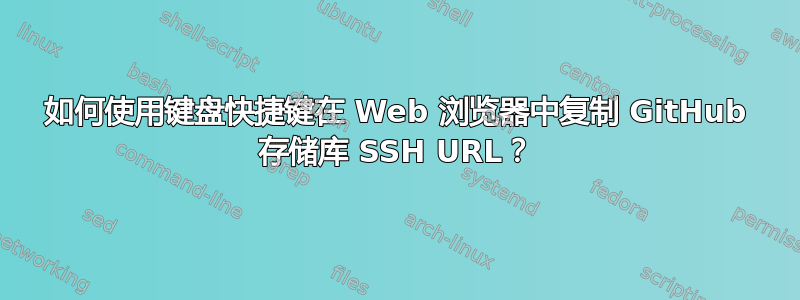
GitHub 存储库 SSH URL:
[email protected]:user/repo.git
我在 Windows 10 上使用 Chrome,从 GitHub 克隆了很多存储库,必须单击“代码”按钮然后复制 url,这并不方便。
我正在寻找一个键盘快捷键,每当我进入 GitHub 存储库并使用该快捷键时,GitHub SSH URL 就会被复制到剪贴板。
我猜测 Chrome 扩展程序或用户脚本可能会有帮助。
答案1
我知道这不完全符合您的要求,但有一种选择是将 Git 配置为使用 SSH 连接 GitHub,即使您指定了 HTTPS URL。这样,您就可以使用 ++ 轻松地从 Chrome 的导航栏复制存储库的 URL Ctrl,L Ctrl然后C将其直接粘贴到您的 中git clone。
git config --global [email protected]:.insteadof https://github.com/
例子:
➜ git clone https://github.com/greensync/omniauth-dex-energy
Cloning into 'omniauth-dex-energy'...
remote: Enumerating objects: 160, done.
remote: Counting objects: 100% (160/160), done.
remote: Compressing objects: 100% (85/85), done.
remote: Total 160 (delta 59), reused 131 (delta 43), pack-reused 0
Receiving objects: 100% (160/160), 26.16 KiB | 13.08 MiB/s, done.
Resolving deltas: 100% (59/59), done.
➜ cd omniauth-dex-energy
➜ git config -l | grep github
[email protected]:.insteadof=https://github.com/
remote.origin.url=https://github.com/greensync/omniauth-dex-energy
➜ git remote get-url origin
[email protected]:greensync/omniauth-dex-energy


