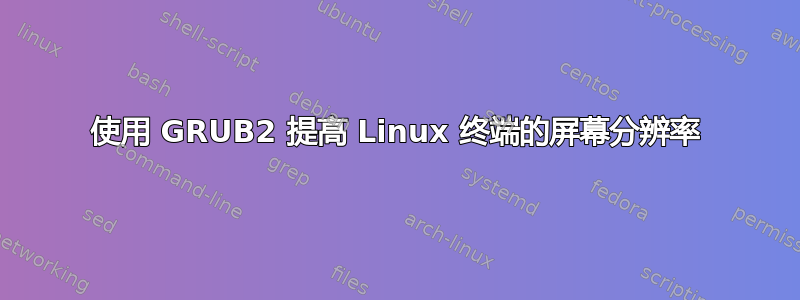
我需要改变Linux终端的屏幕尺寸,特别是增加分辨率,从而增加输出的空间。
目标环境:
V.平台:Oracle VirtualBox 6.1 客户操作系统:OpenSuse Leap 15.2 使用的引导加载程序:Grub2
谢谢。
答案1
该解决方案允许执行主要任务,并解决客户操作系统报告的错误消息问题:“drm:vmw_host_log [vmwgfx]] 错误无法发送主机日志消息“。另外,这里提到:“https://unix.stackexchange.com/questions/500178/issue-while-booting-kubuntu-on-virtualbox-drm-vmw-host-log-vmwgfx-error-failed”
解决方案如下:
1. 第一阶段- 使用 Grub2 终端检索可用的视频模式
# On system loading press 'c' on to enter to the Grub2 terminal;
#
# Configure output - optional (not mandatory) step;
set pager=1
#
# list supported video modes - also vbeinfo command can be used here;
videoinfo
#
# note down the target resolution - in my case, it was 1152x864x32;
#
# reboot the system
reboot
2. 第二阶段- 操作系统终端 - 配置 Grub2
# load OS and login using your user account;
#
# start edit Grub2 config file using Vi or your preferred text editor;
vi /etc/default/grub
#
# add or edit the next entries to the config file:
# GRUB_GFXMODE=1152x864x32
# GRUB_CMDLINE_LINUX_DEFAULT="nomodeset"
# GRUB_GFXPAYLOAD_LINUX=keep
# ATTENTION: GRUB_CMDLINE_LINUX_DEFAULT parameter can already contain some other parameters, just append your parameter to the existing list of parameters using the space char as a separator;
# save the file and exit from the text editor - in Vi ":wq";
#
# rebuild the actual configuration of the Grub2 bootloader
grub2-mkconfig -o /boot/grub2/grub.cfg
#
# Reboot the system
shutdown -r now
#
# Enjoy!
3.材料
- 使用 VirtualBox 中的 GRUB 提高 Linux 控制台的屏幕分辨率 – Ronald Toussaint (http://www.ronaldtoussaint.nl/2018/01/24/increasing-the-screen-resolution-of-linux-console-with-grub-in-virtualbox/)
- 引导加载程序 GRUB 2 | 参考 | openSUSE Leap 15.2 (https://doc.opensuse.org/documentation/leap/reference/html/book-opensuse-reference/cha-grub2.html)
- 在 SLE 12 及更高版本上设置启动和文本控制台的分辨率或字符大小 | 支持 | SUSE (https://www.suse.com/de-de/support/kb/doc/?id=000018747)


