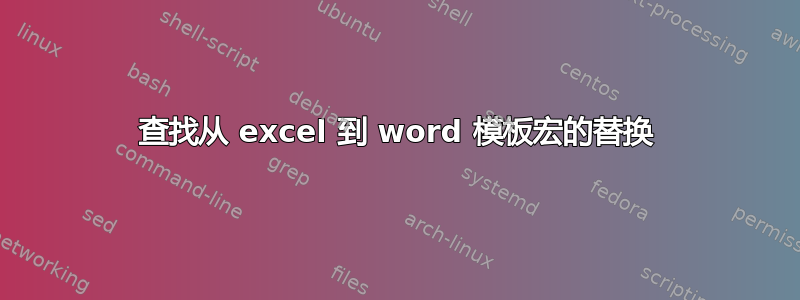
我想使用 excel 查找 (ColA) 数据并将其替换为 (ColB) 数据,并将其放入预制的 word 模板中
我已经有一个宏可以打开我想要查找/替换的 word 模板
我无法找到替换发生
我的 VBA/Excel 技能较低
这是我用于查找替换循环的代码
我有 CustRow 想要成为 A 列,DataRow 想要成为 B 列
我希望宏包含稍后添加到 ColA 的任何其他内容,因此希望正确使用“.Range(“A9999”).End(xlUp).Row”?
LastRow = .Range("A9999").End(xlUp).Row 'Determine Last Row in Table
For CustRow = 1 To LastRow
Set WordDoc = WordApp.Documents.Open(FileName:=DocLoc, ReadOnly:=False) 'Open Template
DataRow = .Range("B9999").End(xlUp).Row
For DataRow = 2 To DataRow 'Move through Bcol
TagName = .Cells(2, CustRow).Value 'Tag Name
TagValue = .Cells(CustRow, DataRow).Value 'Tag Value
With WordDoc.Content.Find
.Text = TagName
.Replacement.Text = TagValue
.Wrap = wdFindContinue
.Execute Replace:=wdReplaceAll 'Find & Replace all instances
End With
Next DataRow
If .Range("K1").Value = "Word" Then
FileName = ThisWorkbook.Path & "\" & .Range("A6").Value & "_" & .Range("A11").Value & ".docx"
WordDoc.SaveAs FileName
End If
Excel 文档看起来像
- 答——B——
- - 姓名 - 鲍勃
- --地址-- 1234 Yargh St
等等
我的 Word 模板包含我想要用 A 列中的相同文本替换的所有内容。我希望使用宏将 Word 模板中的“名称”替换为“Bob”等等。
我认为我的问题出在代码行 1,2,4,5,6,7
谢谢你的帮助


