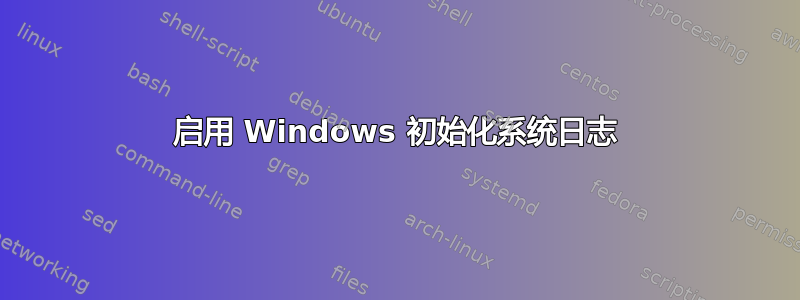
答案1
如果您想查看 Windows 启动日志来排除某些问题,请执行以下操作:
配置 Windows 以创建启动日志:
- Win+R
- 输入
msconfig.exe并按下Enter。 - 在系统配置
Boot标签标记Boot log和OS boot information复选框。按下OK按钮。
当启动日志启用后(重新启动Windows后),您可以进入notepad %SystemRoot%\ntbtlog.txt查看启动日志。
您还可以配置 Windows 以接收详细的启动、关机、登录和注销状态消息。请参阅使用注册表编辑器启用详细状态消息Microsoft 文档中的章节。
要通过编辑注册表启用详细状态消息,请执行以下步骤:
1. Click Start > Run.
2. In the Open box, type regedit, and then click OK.
3. Locate and then click the following registry key:
HKEY_LOCAL_MACHINE\SOFTWARE\Microsoft\Windows\CurrentVersion\Policies\System
4. On the Edit menu, point to New, and then click DWORD Value.
5. Type verbosestatus, and then press ENTER.
6. Double-click the new key that you created, type 1 in the Value data box, and then click OK.
7. Quit Registry Editor.



