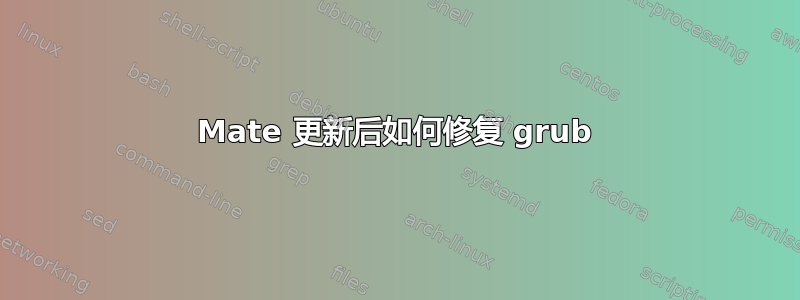
我有一台笔记本电脑,最初装有带 EFI 的 Windows,我安装了 ubuntu Mate。Mate 在 2020 年变慢了,我在 Windows 分区上安装了 antix,所以我将 Mate 与 antix 放在一起。上周我按照 Mate 中建议的更新进行了更新,grub 消失了,它直接进入了 Mate。我尝试在 antix 上安装 MX Linux,但同样的启动直接进入了 Mate。我该如何恢复 grub?我有:
Disk /dev/sda: 298.1 GiB, 320072933376 bytes, 625142448 sectors
Disk model: TOSHIBA MQ01ABF0
Units: sectors of 1 * 512 = 512 bytes
Sector size (logical/physical): 512 bytes / 4096 bytes
I/O size (minimum/optimal): 4096 bytes / 4096 bytes
Disklabel type: gpt
Disk identifier: 50A3A648-A93E-468F-9B76-29983D4C92BE
Device Start End Sectors Size Type
/dev/sda1 2048 821247 819200 400M Windows recovery environment
/dev/sda2 821248 1435647 614400 300M EFI System
/dev/sda3 1435648 1697791 262144 128M Microsoft reserved
/dev/sda4 1697792 377260031 375562240 179.1G Linux root (x86)
/dev/sda5 614039552 625141759 11102208 5.3G Linux swap
/dev/sda7 377260032 614039551 236779520 112.9G Linux filesystem
Partition table entries are not in disk order.
MX linux 在 sda4 上,而 Mate 在 sda7 上。
新信息:我认为问题可能与我的旧 Mate 设置有关。我的 grub 处于休眠状态,恢复指向一个 uuid。在我通过 Windows 安装 antix 并扩展交换后,这种情况发生了变化。我现在更新了 Mate 分区上的 /etc/default/grub 以指向正确的 uuid,但当我运行 update-initramfs 时,它仍然抱怨:
stephen@stephen-AO725:~$ sudo update-initramfs -u
update-initramfs: Generating /boot/initrd.img-5.4.0-74-generic
cryptsetup: ERROR: Couldn't resolve device
/dev/disk/by-uuid/30a0ce15-7a08-48a2-ac6b-ba73822c05c2
cryptsetup: ERROR: Couldn't resolve device
UUID=30a0ce15-7a08-48a2-ac6b-ba73822c05c2
W: initramfs-tools configuration sets RESUME=UUID=30a0ce15-7a08-48a2-ac6b-ba73822c05c2
W: but no matching swap device is available.
我该如何修复这个问题?为什么 cryptsetup 会参与到我的启动中?


