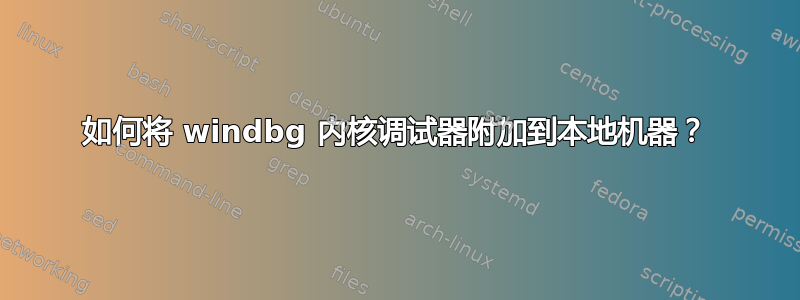
我已经使用bcdedit.exe -debug on并重新启动。但是我仍然收到错误:
---------------------------
WinDbg:10.0.19041.685 X86
---------------------------
The system does not support local kernel debugging.
Local kernel debugging requires Administrative
privileges, and is not supported by WOW64.
Only a single local kernel debugging session can run at a time.
Local kernel debugging is disabled by default. You must run 'bcdedit -debug on' and reboot to enable it.
---------------------------
OK
---------------------------
如何使用本地内核调试器?我在 Windows 10 x64 虚拟机上。
答案1
看起来您正在使用 32 位 WinDbg:
动态数据库:10.0.19041.685X86
正如你在错误信息中看到的,内核调试“不受 WOW64 支持”这是 Windows 的 32 位子系统。这意味着您必须使用 x64 目录中的 64 位调试器。它应该打印出来,AMD64而不是x86
还要确保以管理员权限启动 windbg


