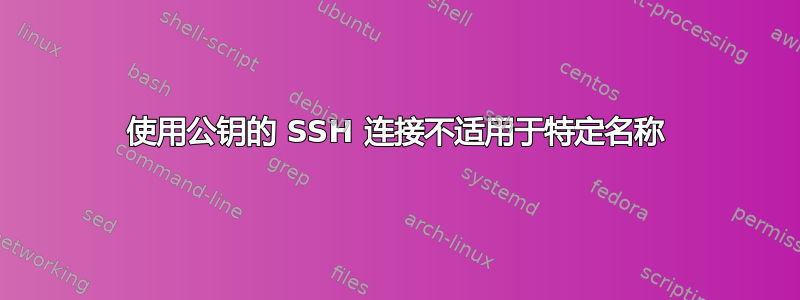
当尝试使用以下方式连接到服务器时:
ssh -i MYKEY_SSH user@IP
它提示输入密码。但是,如果我将该密钥重命名为任何其他名称,则可以正确建立连接。
也就是说,如果我这样做:
cp MYKEY_SSH whatever_ssh
然后
ssh -i whatever_ssh user@IP
可以直接连接。
我无法弄清楚问题出在哪里。
我的本地系统中没有特定的 ssh 配置,并且重命名时权限没有变化。
在不成功的 SSH 密钥连接中,调试显示:
debug1: SSH2_MSG_SERVICE_ACCEPT received
debug1: Authentications that can continue: publickey,password
debug1: Next authentication method: publickey
debug1: Offering RSA public key: [email protected]
debug1: Authentications that can continue: publickey,password
debug1: Offering RSA public key: key_ssh
debug1: Authentications that can continue: publickey,password
debug1: Next authentication method: password
在一篇成功的文章中,我看到之后写着:
debug1: Trying private key: key_ssh
debug1: Authentication succeeded (publickey).
Authenticated to IP ([IP]:22).
答案1
如上所述这里我有一个 id_rsa.pub 文件与主密钥文件不匹配,所以这就是问题的原因。


