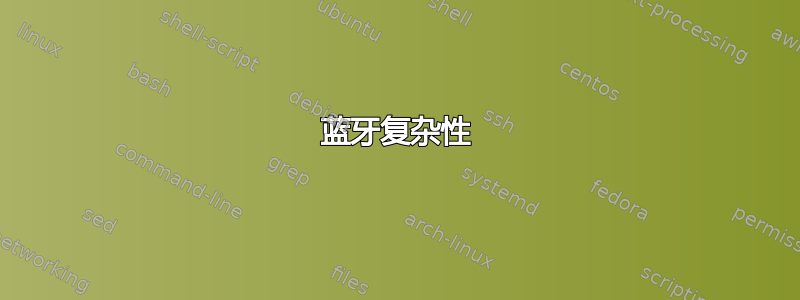
我希望我的域中的用户由于办公室的数据泄露问题而无法通过蓝牙传递或传输任何文件。但他们可以使用蓝牙 TWS/蓝牙音响系统。我该怎么做?
我发现的最多的教程是关于直接阻止蓝牙的。这里我的情况不同,而且有些复杂。如果我阻止 fsquirt.exe,那么整个蓝牙系统将关闭。
操作系统:Windows 10
答案1
禁用 fsquirt.exe 不会关闭所有内容。它仅负责文件传输。
您要禁用的蓝牙配置文件称为 OBEX,确实有一种方法可以禁用 Windows 中的特定配置文件..不幸的是..真正的方法似乎大多没有记录。
此链接指向表明该机制存在的数据并通过 Windows 客户端管理使用 CSP(配置服务提供商)。我对 CSP 一无所知。我不是管理员。如果您知道,我会使用上面链接中间的部分来仅启用您想要的 BT 配置文件。在该页面上搜索 OBEX,您就会找到您的资料!
我(刚才)对此做了大量研究,而且看起来实施仍然是一个移动的目标。
我做过找到适合您的 fsquirt.exe 解决方案。
How do I unhook Fsquirt.exe?
Software developers that desire to replace the in-box Bluetooth File Transfer Wizard with a proprietary application can unhook Fsquirt.exe from the underlying transfer wizard mechanism by performing the following steps:
* Create a DWORD value that is named DisableFsquirt under the HKLM\System\CurrentControlSet\Services\Bthport\Parameters key in the registry.
* Set the value of DisableFsquirt to 0x1
* Either reboot or run the following command in a command prompt window: fsquirt.exe -UnRegister
此信息来自 MS 这里。
这应该可行。将来,我们可能(希望)会找到一个不那么愚蠢的解决方案。
祝你好运!如果成功请告诉我。:)


