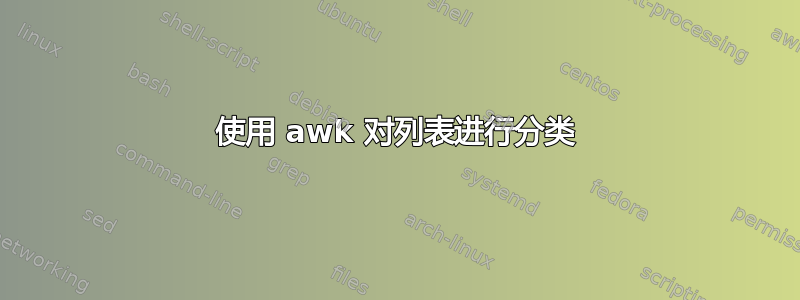
#!/bin/bash
PASTE=$(xclip -o)
curl -s https://website.com/$PASTE | dos2unix | grep -A3 '<td class="hidden-xs"' | sed 's/<[^>]*//1g; s/>//g; s/ //g; s/\\r//g; /^$/d; s/--/-/g; s/ö/ö/g; s/ü/ü/g; s/ç/ç/g' | awk '!/^Genel/ || !f++'
它生成以下结果:
General
hit
definition 1
-
General
hit
definition 2
-
...
-
Idiom
hit the sack
Definition
-
Idiom
hit the buffers
Definition 1
-
Idiom
hit the buffers
Definition 2
我试图对其进行分类,并使结果如下:
General
hit
definition 1
definition 2
definition ...
-
Idiom
hit the sack
Definition
-
hit the buffers
Definition 1
Definition 2
答案1
使用awk:
awk '
$0=="General" || $0=="Idiom"{
type=$0; getline
group=$0; getline
key=type","group
if (key in b){
b[key]=b[key]"\n"$0
}
else {
if (type=="General" && !isfirstgeneral){
type=type"\n"; isfirstgeneral=1
}
else if (type=="Idiom" && !isfirstidiom){
type=type"\n"; isfirstidiom=1
}
else {
type=""
}
a[++cnt]=key
b[key]=type group"\n"$0
}
}
END{
for (i=1;i<=cnt;i++){
print b[a[i]]
if (i<cnt) print "-"
}
}' file
如果一行是General或Idiom,则将此行另存为type并获取接下来的两行(称为group,“定义”为$0)。
使用两个数组作为技巧来防止awk循环时数组元素可能出现混乱排序:
- 具有整数键的数组存储由以下行组成的
a数组的键btypegroup - 数组
b保存给定键收集的字符串
当数组的组合键b不存在时,创建两个新的数组元素。字符串type仅在第一次遇到时保存(如果这是输出中的错误,则删除 -blockif-else if-else并替换b[key]=type group"\n"$0为b[key]=type"\n"group"\n"$0)。
如果该键存在,则将“definition”字符串附加到现有的数组值中。
在该部分中,使用数组顺序END打印数组值,后跟分隔线。ba
(我将您的输入保存为 file file,但如果您愿意,您可以将命令的输出通过管道传输curl到此 awk 脚本中。)
输出:
General
hit
definition 1
definition 2
-
Idiom
hit the sack
Definition
-
hit the buffers
Definition 1
Definition 2
更新
要使用类别列表,请将类别添加到文本文件中,每个类别一行。
例子categories.txt:
General
Idiom
Computer
What ever
将脚本更改为
awk '
NR==FNR{
cat[$0]; next
}
$0 in cat{
type=$0; getline
group=$0; getline
key=type","group
if (key in b){
b[key]=b[key]"\n"$0
}
else {
a[++cnt]=key
b[key]=group"\n"$0
}
}
END{
for (i=1;i<=cnt;i++){
# print first occurrence of category
catname=a[i]
sub(/,.*/, "", catname)
if (catname in cat){
print catname
delete cat[catname]
}
print b[a[i]]
if (i<cnt) print "-"
}
}' categories.txt file
答案2
awk关联数组的使用有点厚颜无耻......
awk '$0=="General"||$0=="Idiom"{
cat=$0;getline; def=$0; getline;
(cat=="General")?gen[def]=gen[def]"\n"$0:idi[def]=idi[def]"\n"$0
}END{
print "General";for (g in gen) print g, gen[g]"\n-";
print "Idioms";for (i in idi) print i, idi[i]"\n-"
}' file
输出:
General
hit
definition 1
definition 2
-
Idioms
hit the buffers
Definition 1
Definition 2
-
hit the sack
Definition
-
当然,这假设您的所有定义都是“一行”
更多类别不用担心类别出现的顺序......
awk '{
cat=$0; getline; phr=$0;getline; def=$0; getline;
cats[cat];defs[phr]=cat;txt[phr]=txt[phr]"\n"def
}END{
for (c in cats) {
print c":"; for (d in defs) {
if (defs[d]==c) print d, txt[d]"\n-"
}
}
}' file
输入
General
hit
Strike a blow.
-
General
hit
A successful search result.
-
Idiom
hit the sack
Go to bed.
-
Idiom
hit the buffers
Reach the end of the line.
-
Idiom
hit the buffers
Reach the limit.
-
Bananas
Banana
A Banana
输出
Bananas:
Banana
A Banana
-
Idiom:
hit the buffers
Reach the end of the line.
Reach the limit.
-
hit the sack
Go to bed.
-
General:
hit
Strike a blow.
A successful search result.
-
如果您想以与找到它们相同的顺序控制类别输出,那么您要么需要枚举它们,要么|为所有cats 创建一个以(例如)分隔的字符串,然后split将其放入枚举数组中,然后将其用作迭代器超过其他阵列。
这确实依赖于条目中的 4 行序列。


