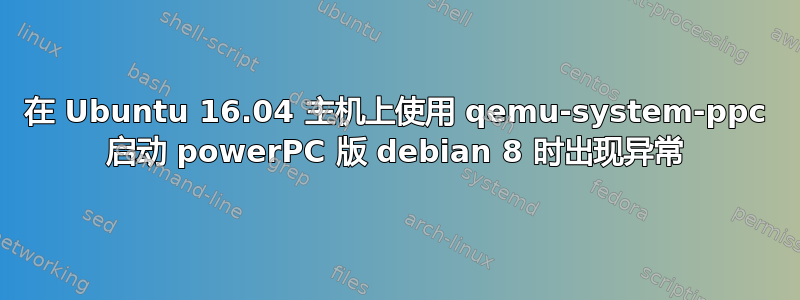
我尝试使用本指南在 Ubuntu 16.04 主机上的 QEMU 下创建并启动 Debian 8 PowerPC VMhttps://gist.github.com/nstarke/c6593da117c459c18c255395211fa311
我使用了以下命令:
从 iso 复制文件
$ mkdir ~/powerpc-mnt
$ sudo mount /path/to/iso/debian-8.11.0-powerpc-DVD-1.iso ~/powerpc-mnt
$ cp ~/powerpc-mnt/install/powerpc/initrd.gz ./
$ cp ~/powerpc-mnt/install/powerpc/vmlinux ./
$ sudo umount ~/powerpc-mnt
安装命令
$ qemu-system-ppc -m 1024 -boot d -hda powerpc32.img -initrd initrd.gz -kernel vmlinux -append "cdrom-detect/try-usb=true" -device qemu-xhci,id=xhci
-device usb-storage,bus=xhci.0,drive=dvd
-drive file=debian-8.11.0-powerpc-DVD-1.iso,media=cdrom,if=none,id=dvd -no-reboot
从图像中提取文件
$ sudo modprobe nbd max_part=16
$ sudo qemu-nbd -c /dev/nbd0 powerpc32.img
$ mkdir ~/qemu-mounted
$ sudo mount /dev/nbd0p2 ~/qemu-mounted
$ mkdir after-copy
$ cp ~/qemu-mounted/initrd.img-3.16.0-6-powerpc after-copy/
$ cp ~/qemu-mounted/vmlinux-3.16.0-6-powerpc after-copy/
$ sudo umount ~/qemu-mounted
$ sudo qemu-nbd -d /dev/nbd0
启动命令
$ qemu-system-ppc -m 1024 -hda powerpc32.img -initrd after-copy/initrd.img-3.16.0-6-powerpc -kernel after-copy/vmlinux-3.16.0-6-powerpc -append "root=/dev/sda3" "-nic user,hostfwd=tcp::7777-:22".
安装成功,但当我尝试启动已安装的操作系统时,出现了异常(日志如下所示)。尝试重新安装,但没有帮助。有人能帮我了解哪里出了问题吗?我不知道。
[ 60.212316] input: Mouseemu virtual mouse as /devices/virtual/input/input3
[ OK ] Started LSB: Emulate mouse buttons and mouse wheel.
[ OK ] Started LSB: keep memory of all UPnP devices that an...ced themselves.
[ OK ] Started GNOME Display Manager.
[ OK ] Started Authenticate and Authorize Users to Run Privileged Tasks.
Debian GNU/Linux 8 natasha-VirtualBox ttyPZ0
[ 70.801444] e1000: eth0 NIC Link is Up 1000 Mbps Full Duplex, Flow Control: RX
[ 73.797676] irq 17: nobody cared (try booting with the "irqpoll" option)
[ 73.799351] CPU: 0 PID: 395 Comm: ModemManager Not tainted 3.16.0-6-powerpc #1 Debian 3.16.56-1+deb8u1
[ 73.801243] Call Trace:
[ 73.802343] [efff5ed0] [c000966c] show_stack+0xf8/0x1b0 (unreliable)
[ 73.804046] [efff5f20] [c008ef3c] __report_bad_irq.isra.7+0x40/0xec
[ 73.805241] [efff5f40] [c008f304] note_interrupt+0x29c/0x2f4
[ 73.806366] [efff5f70] [c008cddc] handle_irq_event_percpu+0xe8/0x1dc
[ 73.808954] [efff5fb0] [c008cf10] handle_irq_event+0x40/0x60
[ 73.809972] [efff5fc0] [c008f908] handle_level_irq+0x9c/0x14c
[ 73.810552] [efff5fd0] [c008c3a0] generic_handle_irq+0x48/0x68
[ 73.811132] [efff5fe0] [c0006e08] __do_irq+0x44/0xf4
[ 73.811625] [efff5ff0] [c000f2fc] call_do_irq+0x24/0x3c
[ 73.812133] [eda15be0] [c0006f28] do_IRQ+0x70/0xc0
[ 73.812696] [eda15c00] [c000c0ec] timer_interrupt+0x34/0x64
[ 73.814451] [eda15c20] [c0015a18] ret_from_except+0x0/0x1c
[ 73.815072] --- Exception: 901 at __do_softirq+0x8c/0x258
[ 73.815072] LR = __do_softirq+0x24/0x258
[ 73.816154] [eda15d30] [c0046b48] irq_exit+0xa4/0xc8
[ 73.816640] [eda15d40] [c000c104] timer_interrupt+0x4c/0x64
[ 73.817274] [eda15d60] [c0015a18] ret_from_except+0x0/0x1c
[ 73.817812] --- Exception: 901 at uart_start+0x68/0x7c
[ 73.817812] LR = uart_start+0x64/0x7c
[ 73.818668] [eda15e30] [c033a214] uart_write+0xc4/0x100
[ 73.819203] [eda15e60] [c031d9d8] n_tty_write+0x2d8/0x468
[ 73.819737] [eda15ec0] [c031a3dc] tty_write+0x158/0x274
[ 73.820272] [eda15ef0] [c01625b8] vfs_write+0xc4/0x200
[ 73.820824] [eda15f10] [c0162d70] SyS_write+0x58/0xd0
[ 73.821400] [eda15f40] [c00152e8] ret_from_syscall+0x0/0x40
[ 73.822105] --- Exception: c01 at 0xf8ba214
[ 73.822105] LR = 0xf8ba1fc
[ 73.826882] handlers:
[ 73.827086] [<c0346e60>] pmz_interrupt
[ 73.827315] Disabling IRQ #17
[ 73.836018] [sched_delayed] sched: RT throttling activated
AT[ 77.590858] irq 16: nobody cared (try booting with the "irqpoll" option)
[ 77.592282] CPU: 0 PID: 395 Comm: ModemManager Not tainted 3.16.0-6-powerpc #1 Debian 3.16.56-1+deb8u1
[ 77.594339] Call Trace:
[ 77.594851] [efff5d70] [c000966c] show_stack+0xf8/0x1b0 (unreliable)
[ 77.596459] [efff5dc0] [c008ef3c] __report_bad_irq.isra.7+0x40/0xec
[ 77.598025] [efff5de0] [c008f304] note_interrupt+0x29c/0x2f4
[ 77.599321] [efff5e10] [c008cddc] handle_irq_event_percpu+0xe8/0x1dc
[ 77.602162] [efff5e50] [c008cf10] handle_irq_event+0x40/0x60
[ 77.602468] [efff5e60] [c008f908] handle_level_irq+0x9c/0x14c
[ 77.602796] [efff5e70] [c008c3a0] generic_handle_irq+0x48/0x68
[ 77.603326] [efff5e80] [c0006e08] __do_irq+0x44/0xf4
[ 77.603918] [efff5e90] [c0006f70] do_IRQ+0xb8/0xc0
[ 77.604396] [efff5eb0] [c000c0ec] timer_interrupt+0x34/0x64
[ 77.604975] [efff5ed0] [c0015a18] ret_from_except+0x0/0x1c
[ 77.605503] --- Exception: 901 at __do_softirq+0x8c/0x258
[ 77.605503] LR = __do_softirq+0x24/0x258
[ 77.607725] [efff5fe0] [c0046b48] irq_exit+0xa4/0xc8
[ 77.608285] [efff5ff0] [c000f2fc] call_do_irq+0x24/0x3c
[ 77.608868] [eda15d40] [c0006f28] do_IRQ+0x70/0xc0
[ 77.609332] [eda15d60] [c0015a18] ret_from_except+0x0/0x1c
[ 77.609921] --- Exception: 501 at uart_start+0x68/0x7c
[ 77.609921] LR = uart_start+0x64/0x7c
[ 77.610785] [eda15e30] [c033a214] uart_write+0xc4/0x100
[ 77.611293] [eda15e60] [c031d9d8] n_tty_write+0x2d8/0x468
[ 77.611848] [eda15ec0] [c031a3dc] tty_write+0x158/0x274
[ 77.612379] [eda15ef0] [c01625b8] vfs_write+0xc4/0x200
[ 77.612947] [eda15f10] [c0162d70] SyS_write+0x58/0xd0
[ 77.613449] [eda15f40] [c00152e8] ret_from_syscall+0x0/0x40
[ 77.614049] --- Exception: c01 at 0xf8ba214
[ 77.614049] LR = 0xf8ba1fc
[ 77.614806] handlers:
[ 77.615059] [<c0346e60>] pmz_interrupt
[ 77.615471] Disabling IRQ #16
答案1
我发现可以使用 PowerPC VM。我使用了 SO 上对这个问题的第一个答案,并设法使用 QEMU 启动了 Debian。
https://stackoverflow.com/questions/8971839/powerpc-emulation-qemu-pearpc-or


