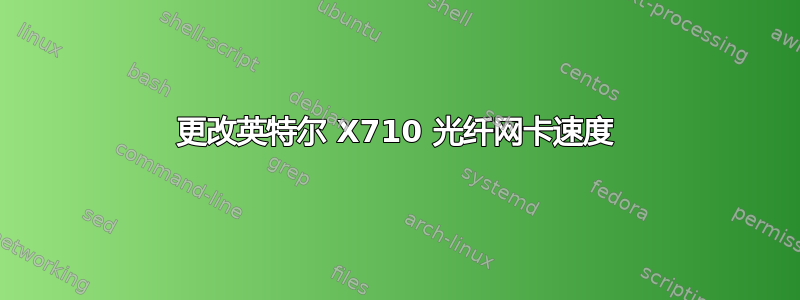
我有一块光纤 X710 NIC,运行速度为 10,000Mb/s(SFP+)。我用它ethtool来展示它的功能:
ethtool enp1s0f0
Settings for enp1s0f0:
Supported ports: [ FIBRE ]
Supported link modes: 10000baseT/Full
1000baseX/Full
10000baseSR/Full
10000baseLR/Full
Supported pause frame use: Symmetric
Supports auto-negotiation: Yes
Supported FEC modes: Not reported
Advertised link modes: 10000baseT/Full
1000baseX/Full
10000baseSR/Full
10000baseLR/Full
Advertised pause frame use: No
Advertised auto-negotiation: Yes
Advertised FEC modes: Not reported
Speed: 10000Mb/s
Duplex: Full
Port: FIBRE
PHYAD: 0
Transceiver: internal
Auto-negotiation: off
Cannot get wake-on-lan settings: Operation not permitted
Current message level: 0x00000007 (7)
drv probe link
Link detected: yes
如您所见,支持 1GE。但是,当我尝试更改其速度时,出现此错误:
sudo ethtool -s enp1s0f0 speed 1000
Cannot set new settings: Operation not supported
not setting speed
您对这个问题有什么想法吗?我该如何更改速度模式?


